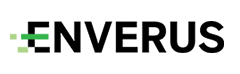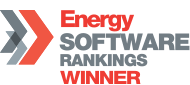MarketView ExcelTools 4.8
Major New Features
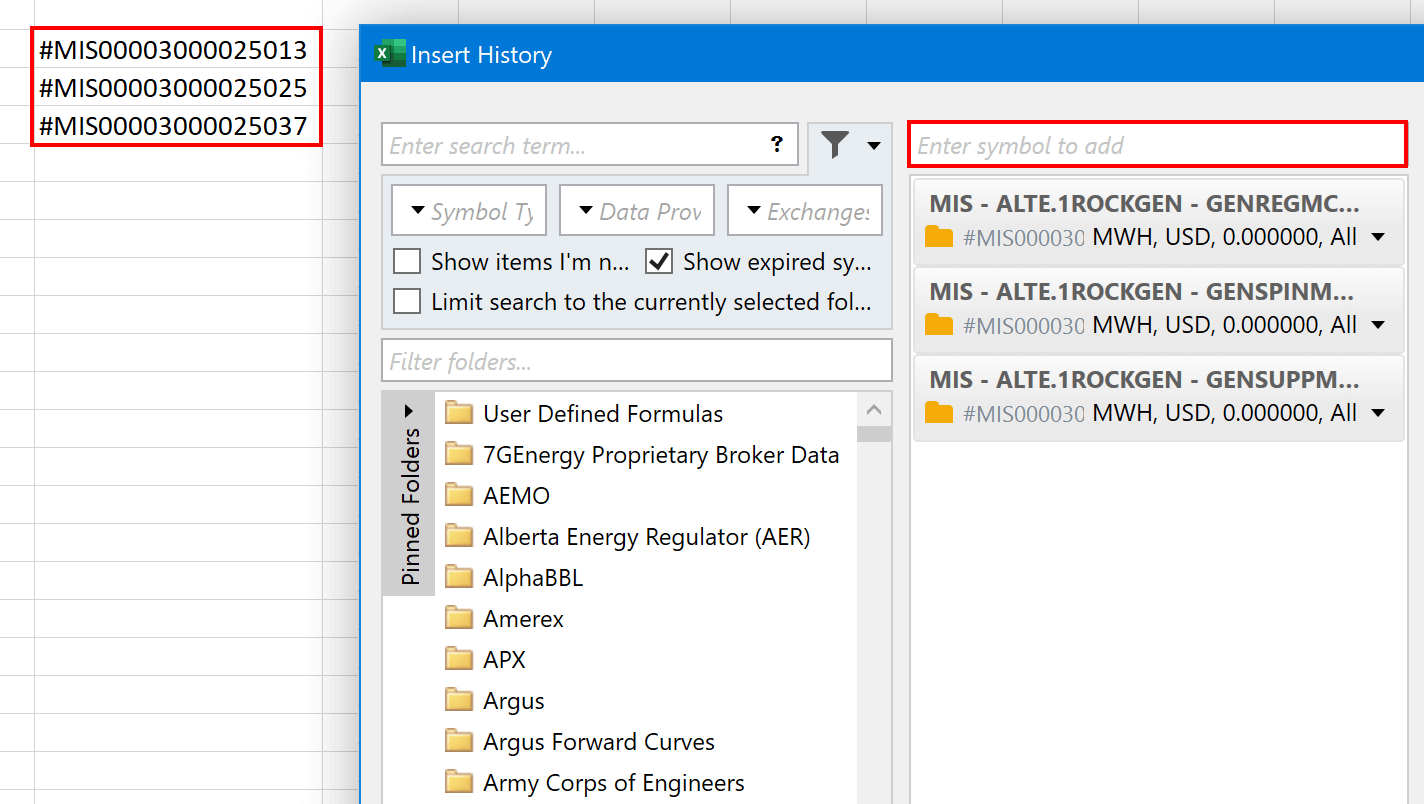
Copy and Paste a list of symbols directly into MarketView
The system now supports copy/pasting of a comma-separated list of symbols or an Excel row/column with symbol names directly into the MarketView Edit window, so that they can be displayed with a single mouse-click.
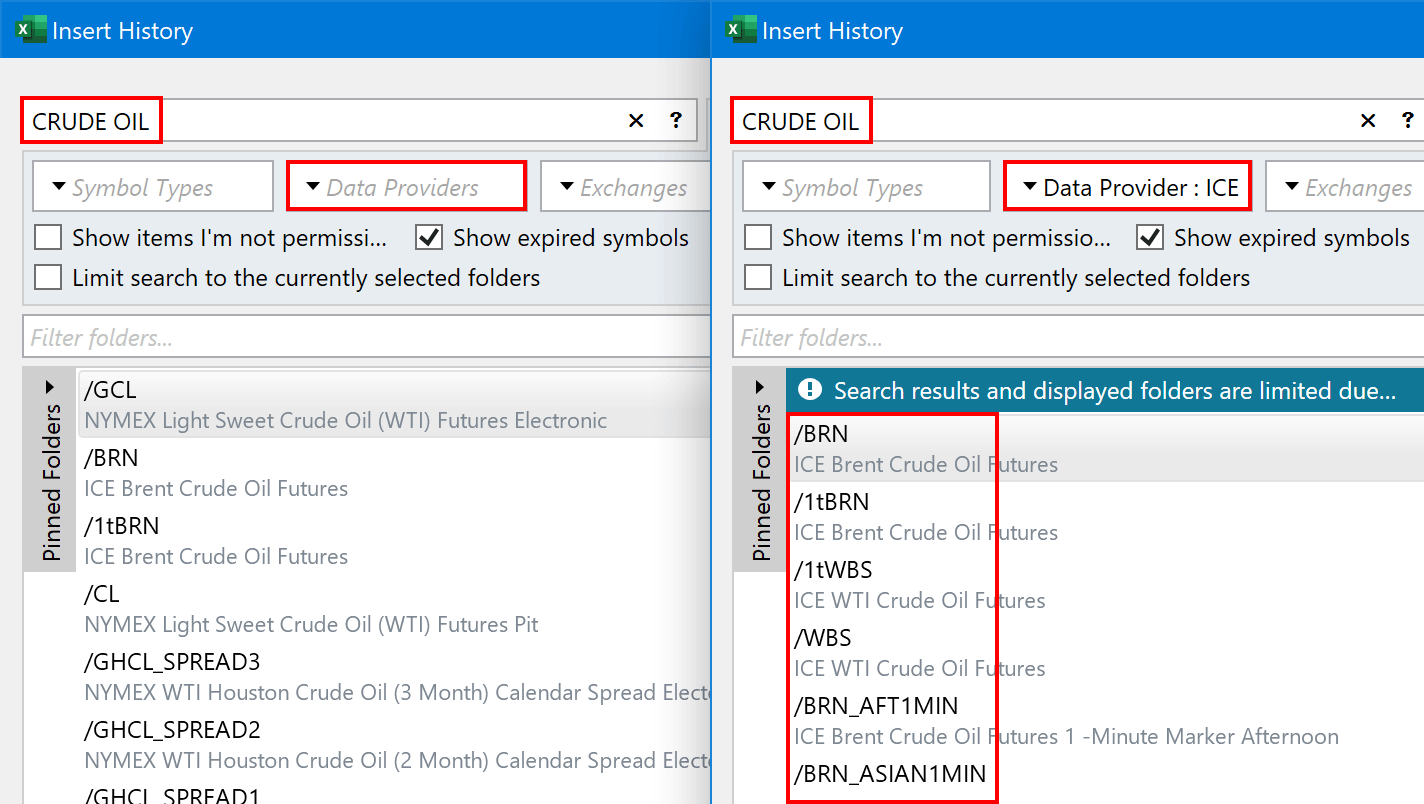
Search results – Easier filtering
MarketView Excel Tools now allows to filter search results on the fly. It allows the filter settings to be changed after the search phrase is entered and the search results are then updated immediately once the filter has been changed, without re-initiating the search.
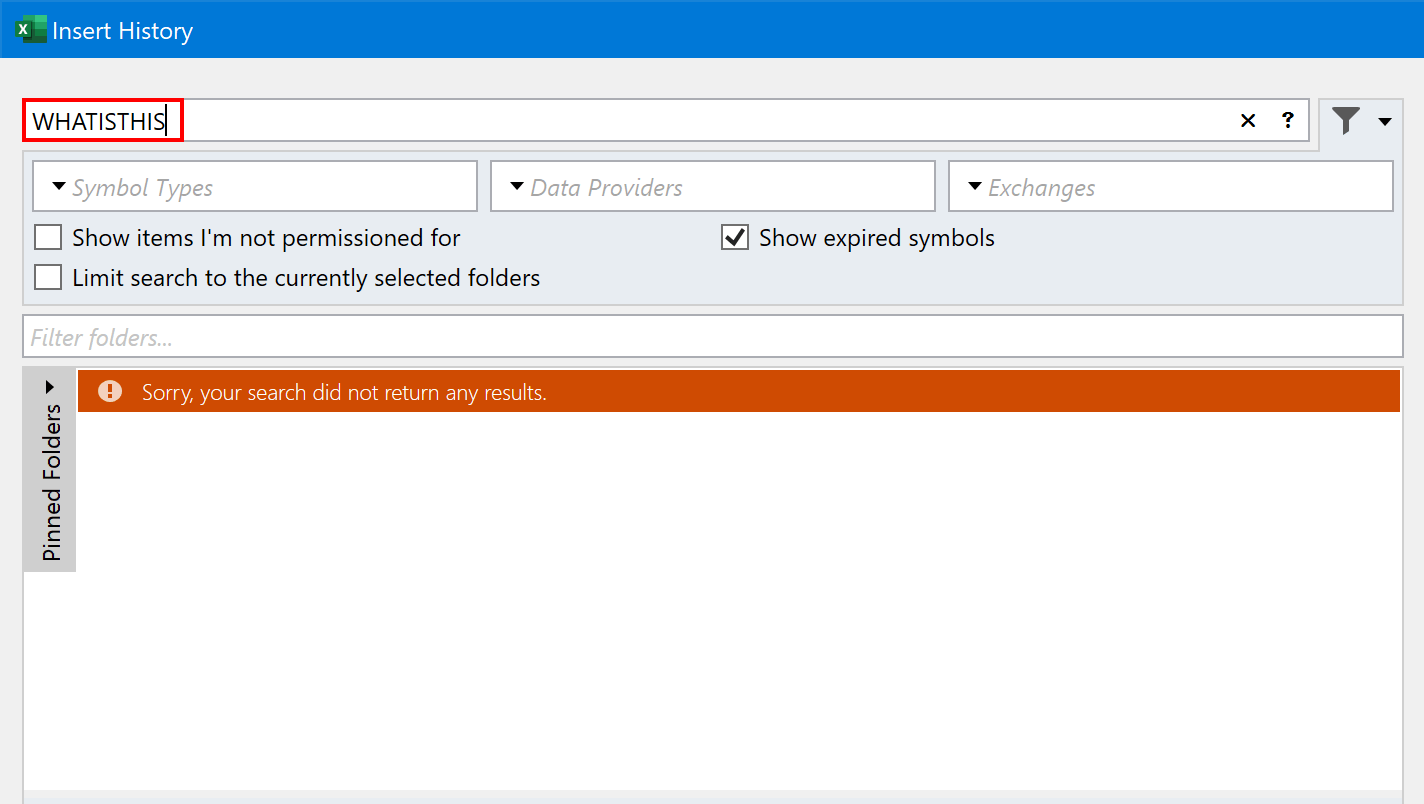
Search Results – Improved user feedback when no results are found
MarketView Excel Tools now displays a message when a search does not return any results.
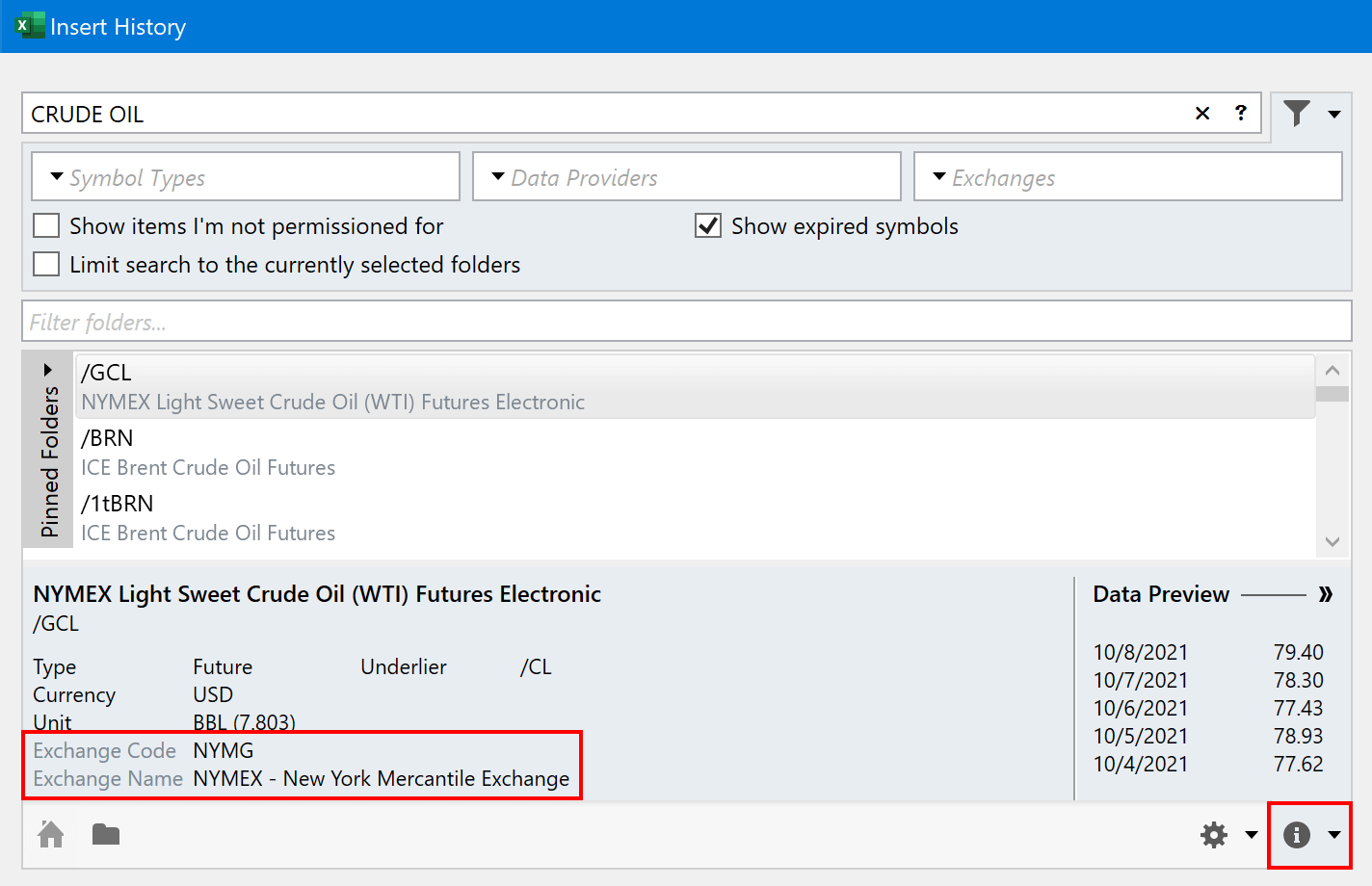
Symbol Metadata – Display of exchange code and exchange code name
The metadata display area that shows additional information for a highlighted symbol now also displays the exchange code and the exchange code name of that symbol.
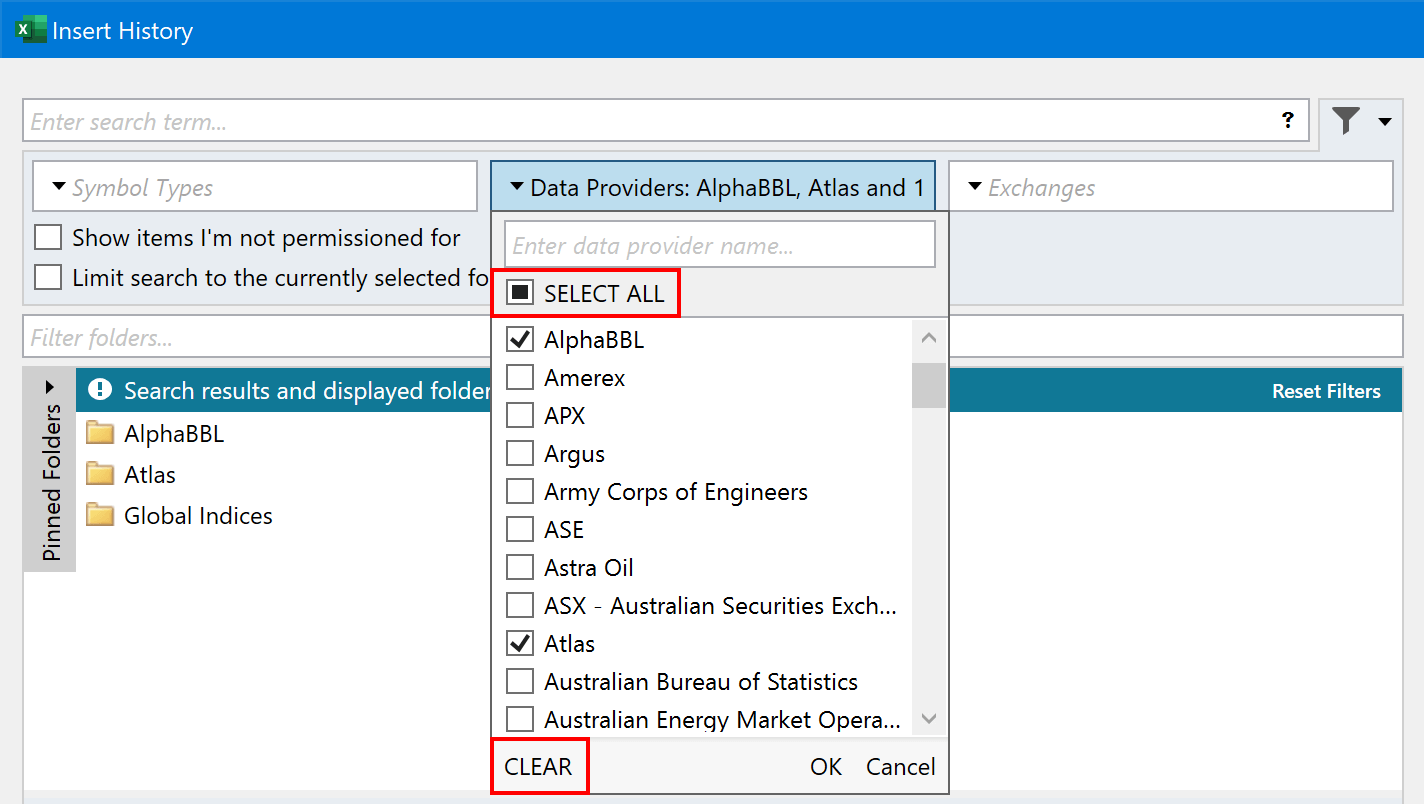
Filter usability improvements
A couple of smaller usability improvements were added for the filter picklists:
• Changes to the filters are now auto-applied if the user clicks outside of the filter. This has the same effect as clicking the “OK” button.
• The “Select All”/”Deselect All” functionality was moved to the top to mimic the behavior of Excel picklists.
• A “clear” button was added to easily reset the filter selection.
• A “clear” button was added to easily reset the filter selection.
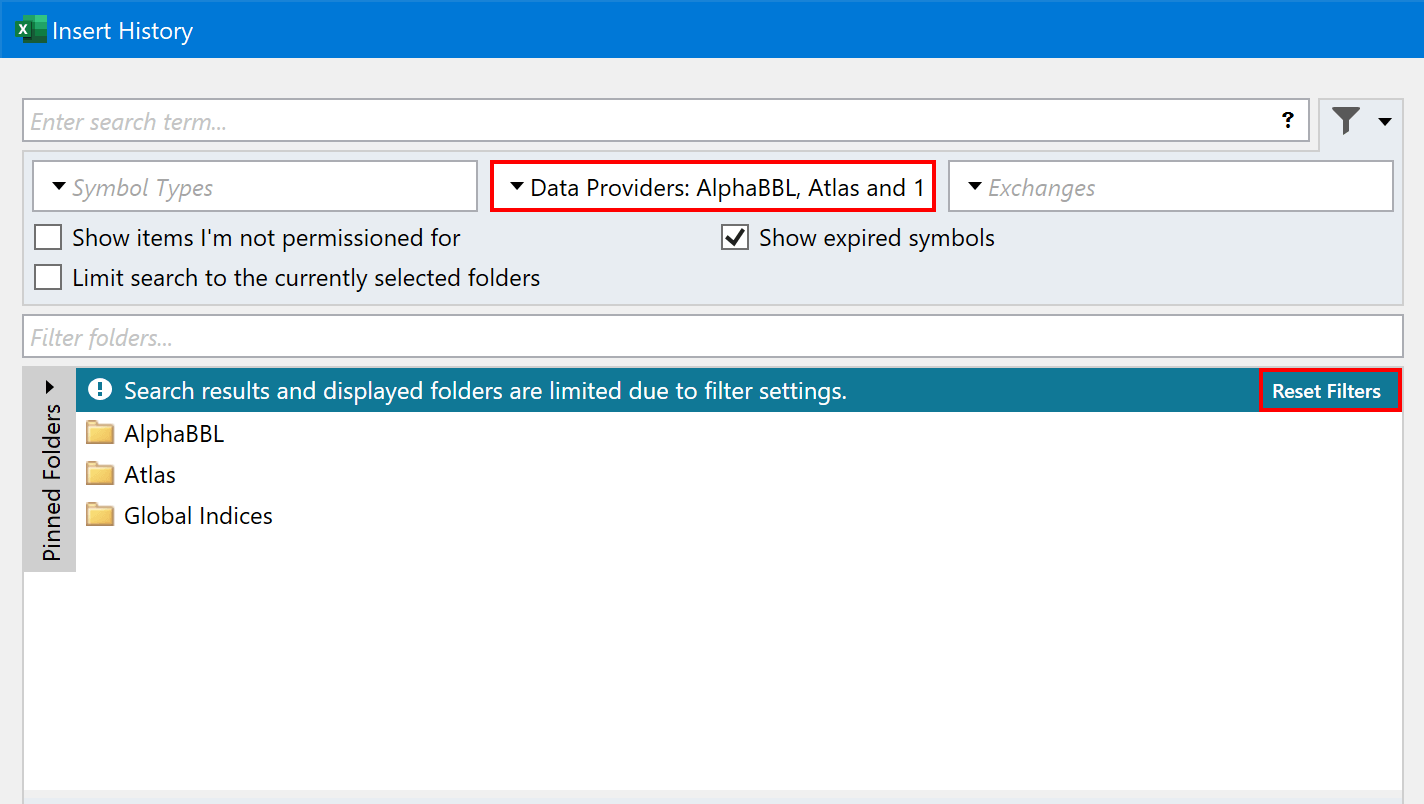
Filter usability improvements
• A message was added to inform the user if the search results or the symbol tree display is limited due to active filters. A “Reset filters” button next to that message allows to quickly reset all filters.
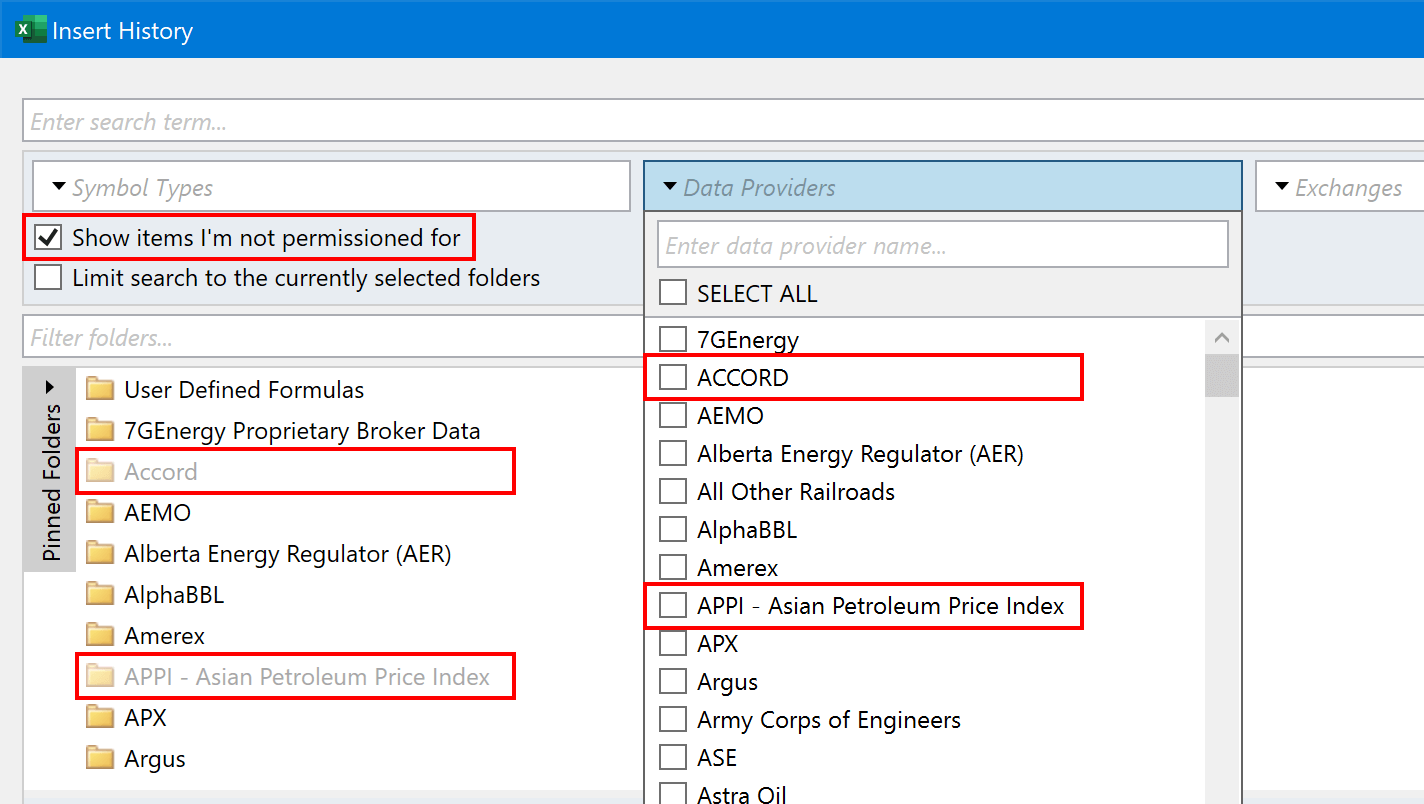
Data Provider and Exchange code filter – Support for non-permitted data sources
The data provider and exchange code filters are now able to display and filter data providers and exchange codes that the user is not permitted for. If the “Show items I’m not permissioned for” checkbox is set, the filters will also include those data providers/exchange codes.
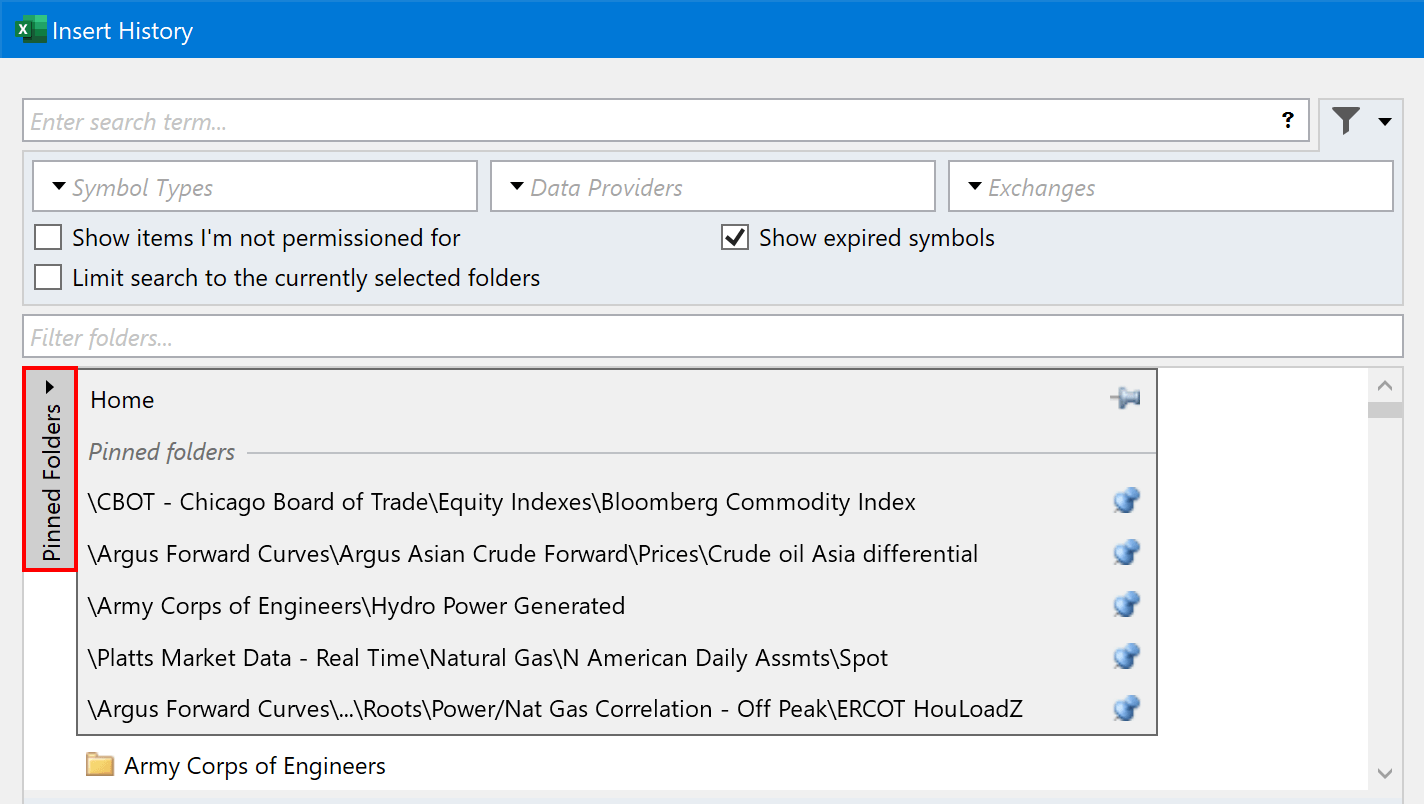
Pinned Folders
The pre-existing “Pinned folders” functionality that allows a user to select specific folders and mark them as favorites has been moved to a place where it is easier to recognize.
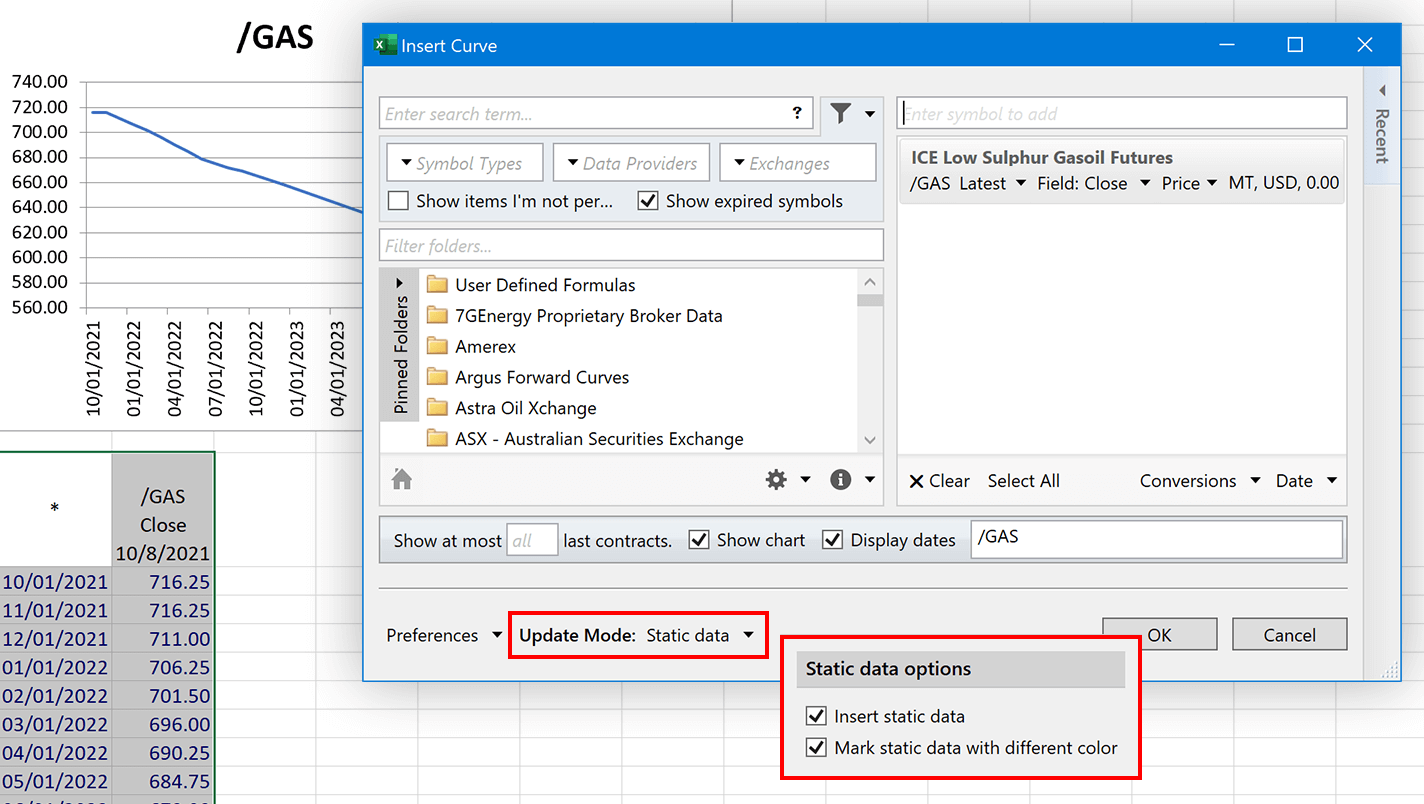
Update mode functionality for Curve display
The “Update Mode” functionality was added to the Curve mode. It allows to switch between real-time and static updates and was previously already available in the History mode.
Bug Fixes
History: If “Missing Data” was set to “Interpolate” for the display mode “Seasonal / Daily”, then existing data points were overwritten by the interpolation logic.
History: If “Missing Data” was set to “Interpolate” or “Fill Forward” and if the display mode was set to larger intervals than “Daily” (e.g. “Weekly” or “Monthly”), then the most recent rows in the table did not update correctly.
History: If “Missing Data” was set to “Fill Forward”, then “Fill backward” was applied for the “Mid Point” field values under certain circumstances.
History: If “Missing Data” was set to “Fill Backward”, then cells with existing data points were incorrectly overwritten under certain circumstances.
History: If “Missing Data” was set to “Fill Forward Projected”, then the fill forward functionality was not applied correctly under certain circumstances.
History: If a symbol was addee from the “Recent Symbols” list, then the “Check All” and “Uncheck All” buttons were incorrectly disabled.
History: If a spreadsheet contained symbols with errors (e.g. due to missing permissions) and if “Missing Data” was set to “Interpolate”, an error message was shown and Excel Tools was crashing.
History/Chart: When symbols were intentionally added twice to the chart or history table, then the duplicate symbols were removed out when the “Insert Chart/History” window was opened again.
Curve: If the “no headers” style was selected and if then then “Insert Curve” window was opened again, no symbols were visible in the list.
Quote: The default formatting for the field “Contract Date” had changed with version 4.6.
General:: Excel Tools was occasionally crashing if the “CMA WTI” example spreadsheet was opened and if the sheet was closed again while the data was still loading.