Trading & Risk
Only Enverus can provide you with powerful front-to-back office analytical solutions, an efficient and actionable platform, all connected with a smart and dedicated customer service team to allow you to maximize your trading margins while reducing risk.
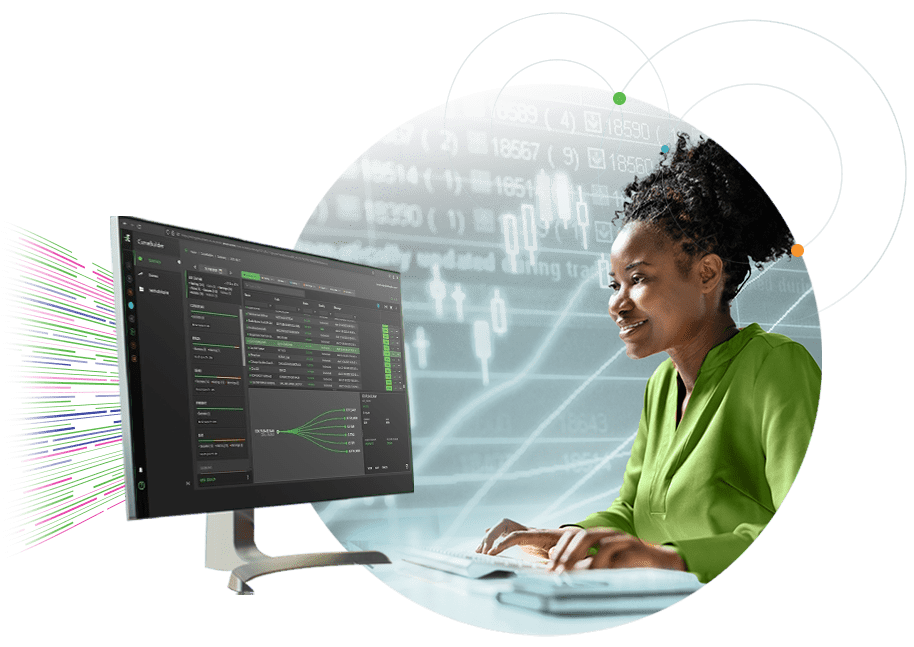
85% of Enverus Trading & Risk customers surveyed agreed that Enverus is a trusted partner for their businesses.
Customer TechValidate Survey
Aggregate All Your Data
500+ data sources and 30,000+ data products are available in one view.
Analyze
Streamline modeling and analysis for accurate, real-time pricing insights and strategy adaptation.
Settle
Validate and reconcile trades for efficient settlement and quicker morning prep.
Cost Reduction Across Systems
75% of customers reduced costs related to numerous systems, data, or analytics vendors.
– Customer TechValidate Survey
A Track Record in Stability and Dependability
9/10 Customers report that Enverus’ customizable and easy-to-use applications give them better insights into trading opportunities.
– 2024 NPS Survey
Real-Time Data Interaction
78% of customers who were struggling with slow and cumbersome manual processes stated that they can act on data in real time with Enverus Trading & Risk solutions.
— Customer TechValidate Survey
Enhanced Risk Management Capabilities
100% of customers who said they were struggling with risk management have improved their risk management capabilities.
– Customer TechValidate Survey
Rapid Data Onboarding
76% of surveyed customers confirmed that Enverus’ speed of onboarding new data is better than the competition.
– Customer TechValidate Survey
Efficiency in Reporting and Analysis
“Finding a real-time futures platform can be hard, but MarketView® adds so much value to us day to day.”
– Customer TechValidate Survey
Superior Data Quality and Usability
85% of customers confirmed that Enverus’ data quality is better than the competition, enabling them to make the right trading decisions at the right time.
– Customer TechValidate Survey
Responsive Customer Support
“The Enverus team has helped us have a better understanding of the energy market.”
– Customer TechValidate Survey
Ease of Integration and Usability
“MarketView has integration with everything, it makes my life easier every day, so I don’t need to pull information out from something to something to something, and then pull everything together; no, MarketView is very useful for us in that sense.”
– Enverus Trading and Risk Customer
1
2
3
4
5
Drawing from a robust resource pool, trend analysis, market forecasts and predictive modeling come together to paint a seamless and accurate picture of potential futures. Through automation of trade analysis processes, we substantially reduce your workload and minimize the risk of human error, fine-tuning your analytical prowess for optimal trading outcomes.
Just like a trusted co-pilot in the bustling world of commodity trading, our solutions provide real-time pricing updates and timely alerts, keeping your investing trajectory ahead of the curve so you can quickly react to market changes, when it matters.
Leverage our forward curve data tools for comprehensive profit and loss reporting, backed by extensive historical data and price corrections, allowing you to conduct thorough audits seamlessly. Stay ahead of the game with our dynamic risk communication tools, ensuring time-bound transmission of vital risk parameters within your organization for prompt action. Gain deeper insights into the risks your company is exposed to and learn how to strike the perfect balance, so your venture thrives even when facing the unpredictable waves of the commodity markets.
Enable your back office to be more strategic, agile and error-free, turning operational complexity into your competitive advantage. Our streamlined systems automatize the cumbersome tasks of trade settlement, confirmations and financial reporting, ensuring accuracy and efficiency. With real-time access to trading data and automated reconciliation processes, you can vigilantly monitor transactions and manage exceptions, thereby reducing errors and operational risks.
Our comprehensive suite of tools elevates the decision-making process for C-suite executives by utilizing in-depth analytics and superior risk modeling tools to mitigate potential financial, operational and reputational risks, and providing real-time trading information. By enhancing operational efficiency, we empower your team to streamline business processes, maximize productivity and run your company seamlessly.
Overcome the challenges of accessing and visualizing trading data from 500+ disparate sources by utilizing Enverus MarketView, which optimizes your existing workflows and keeps you informed through intuitive desktop charts and visualizations, Excel integrations and an on-the-go mobile app.
Learn more about our Essentials package.
Manage your strategy efficiently by centralizing your organization’s trading data alongside 500+ sources in one platform, track business-critical data in real-time, and seamlessly integrate data into downstream systems with multiple delivery options.
Learn more about our Basic package.
Streamline your workflows and act on the most up-to-date information by receiving automated file delivery, customized price reporting, timely price correction alerts, and data validation against multiple sources.
Learn more about our Advanced package.
Boost your confidence in forward curve creation and analysis with enhanced reliability from integrated validation and quality control features, while powerful visualization tools enable market trend analysis, resulting in improved decision-making based on accurate data.
Learn more about our Enterprise package.
With Enverus Instant Analyst™, you receive answers you can trust, delivered in seconds. Sourcing from 25+ years of vetted data and research on the most trusted SaaS platform designed exclusively for energy.
In today’s fast-paced markets; traders don’t just need data, they need decisions. At EVOLVE 2025, the Trading & Risk session, “AI-Powered Trading Intelligence: Streamlining Decision Workflows,” spotlighted how artificial intelligence is evolving from a buzzword to a business-critical tool for...
EVOLVE 2025 brought together leading voices across energy trading, analytics and clean fuels to unpack today’s most pressing market dynamics. From evolving benchmarks to retail analytics, one thing rang loud and clear: adaptation isn’t optional, it’s strategic. We attended four...
The following blog is distilled from an interview on CBC’s “The Eyeopener,” hosted by Loren McGinnis who interviewed Enverus Intelligence® Research’s (EIR) very own Al Salazar. Click here to listen to the full radio segment. Consequences for U.S. Shale and...
We are thrilled to announce that MarketView®, a flagship product of Enverus Trading and Risk Solutions, has achieved the prestigious SOC 1 Type 1 certification! This milestone is a testament to our unwavering commitment to data integrity, security, and excellence....
Learn how a European energy giant transformed its trading strategy by breaking free from legacy ETRM systems with Enverus MarketView®. Unlock faster, more profitable energy trades, streamline data management, integrate real-time market insights, and enhance workflows with over 400 trusted...
The following blog is distilled from an interview on the CBC’s “The Eyeopener,” hosted by Loren McGinnis who interviewed Enverus Intelligence® Research’s very own Al Salazar. Click here to listen to the full radio segment. In its recent World Energy...