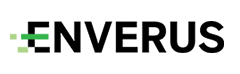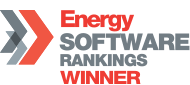MarketView ExcelTools 4.5.45
Major New Features
MarketView DataHub
MarketView Data Hub is a web-based extension to our MarketView product suite that allows you to upload your custom data to MarketView. Once you have uploaded your data, you and your colleagues can view the data in MarketView Desktop and MarketView ExcelTools in the same way as you view data from 3rd party providers.
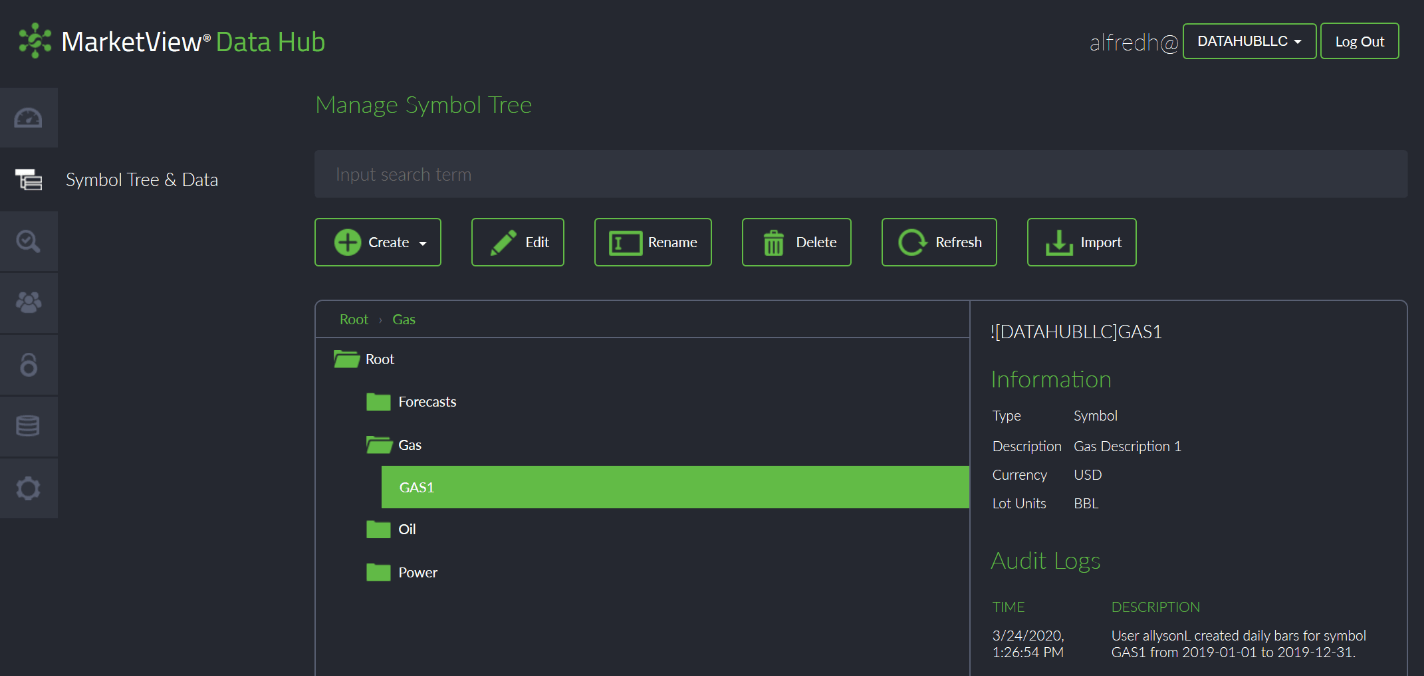
MarketView Data Hub can now be accessed via a menu item in MarketView Excel Tools:
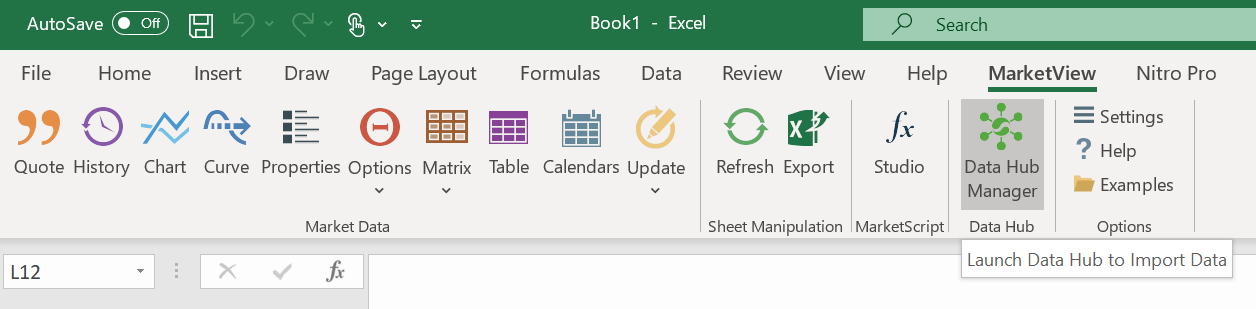
Please visit this page to learn more about DataHub, view a demo on-demand, and sign up for your complimentary access.
Minor Features and Improvements
• Fixed password change dialog behavior on startup when password is expired.
• Fixed issue that prevented loading of example files from the server.
• Fixed issue with date formatting for curve subscriptions in non-US locales.
• Fixed crash when doing interpolation for time series with gaps in data.
• Fixed loading issues for time series when using concrete end-date and “Leave blank” option for missing data.
• Fixed Table/Curve upload when using explicitly selected back-end environment.
• Fixed issue with Insert Table dialog. It cannot be closed anymore while metadata for selected symbols is still loading.
• Fixed issue with Insert Table dialog. Only valid dates will be available in on-date selector for multiple selected symbols.
• Added ability to specify Date Cell Reference for a multiple selected symbols in Insert Table dialog.
• Better behavior for symbol descriptions when it is not available or defined for a symbol.