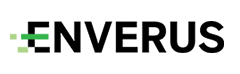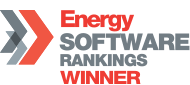MarketView Desktop 6.24
Changes in version 6.24
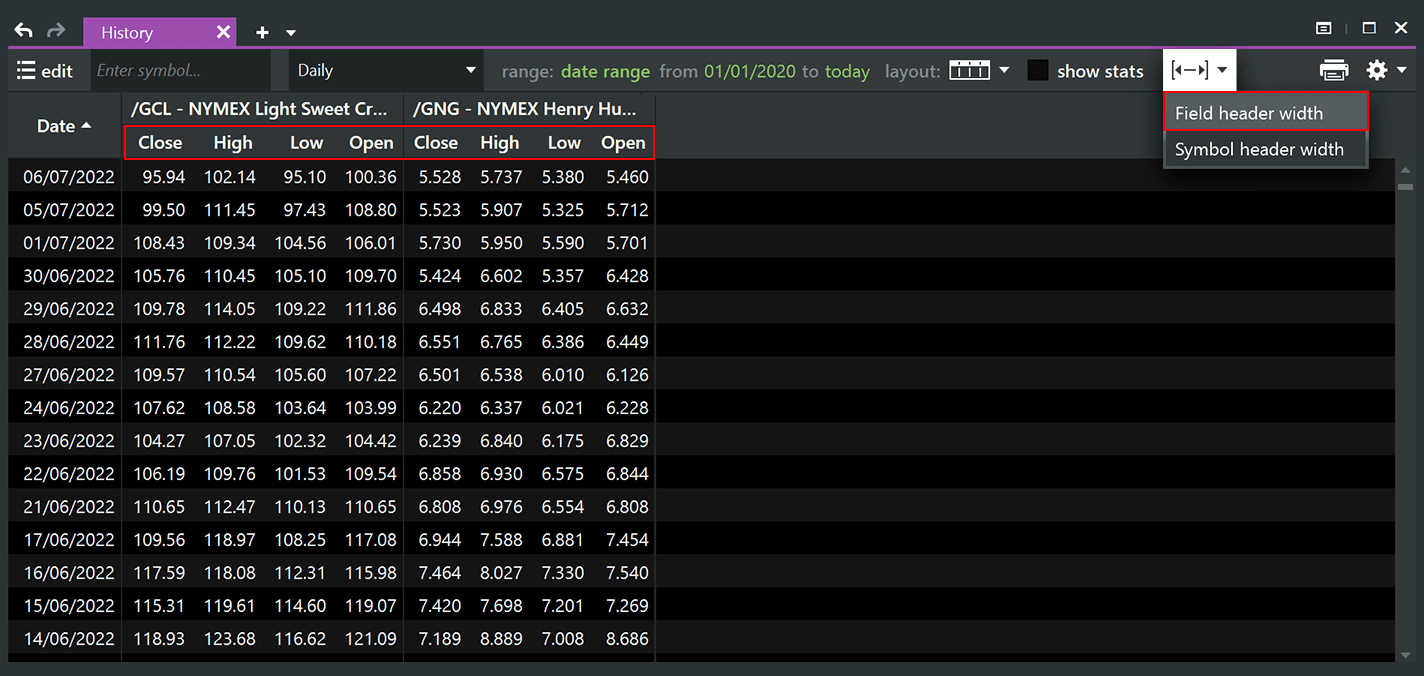
Header width control for History window (1 of 3)
In version 6.18 we added a feature to auto-adjust the width of the columns in the History window based on the length of the names of the selected fields (“Open”, “High”, “Close”, “Available Capacity”, etc.).
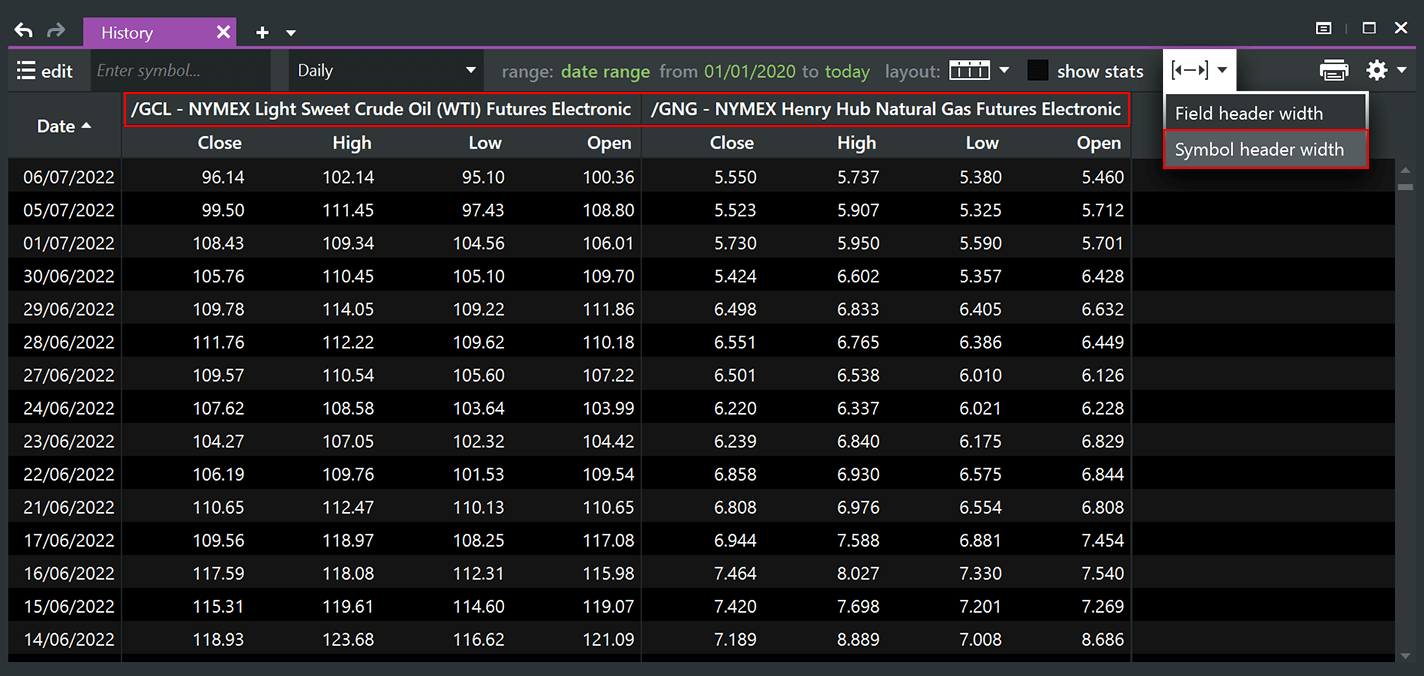
Header width control for History window (2 of 3)
With this version, we added a second feature to auto-adjust the width of the columns in the History window based on the length of the names of the selected symbols.
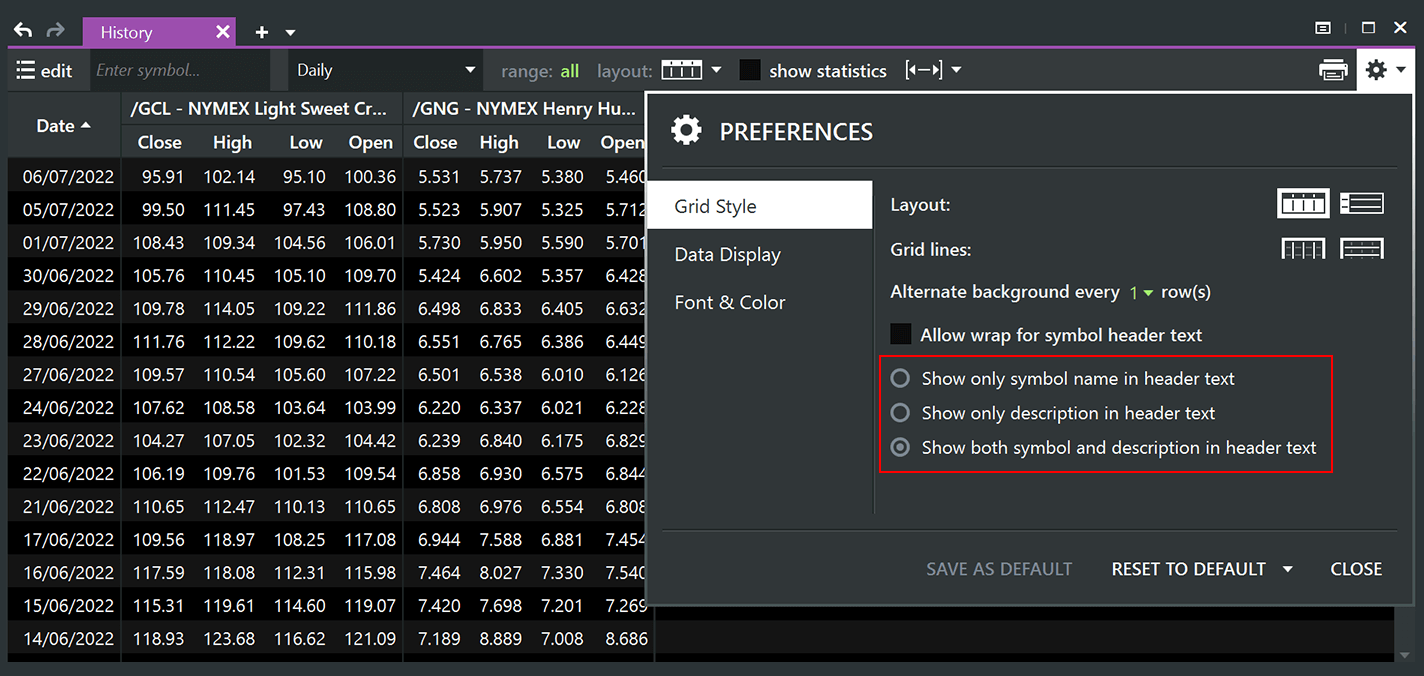
Header width control for History window (3 of 3)
There were existing features available to control how the symbol and its description are displayed in the History window. Previously, you already could enable/disable word wrap and you could disable the display of the symbol. We now reworked that logic and added a feature to control the display of the symbol description.
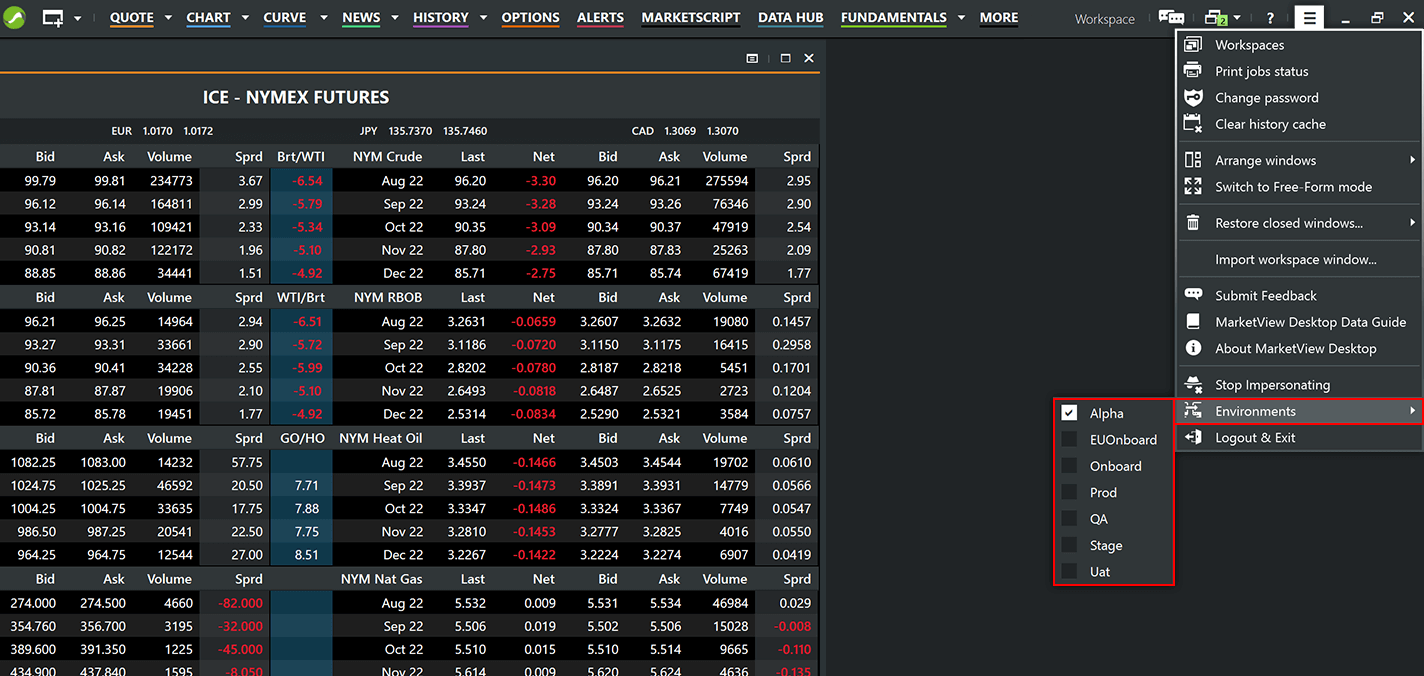
Curve Builder / Data Manager Environment selection
If you are using MarketView together with Curve Builder and/or Data Manager, you can select the environment that you want MarketView to connect to (“Production”, “Onboarding”, “UAT”, etc.) in the login window after entering the password.
For this version we now added an easier way to switch between environments in the MarketView main menu, which does not require to log off and log on to change the Curve Builder / Data Manager environment.
Smaller changes and improvements
General: The environment connection information was moved from the tab control bar on the bottom to the “About MarketView Desktop” menu.
General: A tooltip message was added to the tab control bar, informing the user that the mouse scroll bar or a trackpad could also be used to scroll through the tab control bar (if the number of tabs exceed the size of the screen). This is much faster than using the arrows on the left and right.
Bug fixes
General: MarketView was crashing when symbols from Enverus Data Manager were added to the CurveBuilder Favorites menu.
General: MarketView did not properly save the hierarchy of windows (which window is in front and which is in the back) within a workspace tab.
General: Various conditions that resulted in crashes were fixed.
Quote: When a group header was added and when then the “Symbol” column was removed afterwards, the group header text disappeared.
History: When the granularity was set to an intraday interval and when then the date range was changed to an earlier period, data older than two months was not loaded.
History: When the “Seasonal Daily” display format was used, an incorrect precision value was applied.
History: “Save as Default” and “Reset to Default” did not work correctly in certain circumstances.
History: If “Tick” was selected as granularity and if then the date range was changed, then under certain conditions symbols would infinitively try to retrieve data.
User Defined Formulas: When User Defined Formulas (UDFs) that included two or more parameters separated by a semicolon were pasted into the MarketView symbol lookup, then the formula was not retrieved correctly.
User Defined Formulas: : If the “From” function was used in MarketView Desktop together with the “High” or “Low” fields then the default precision and the precision parameter were not recognized.