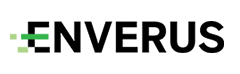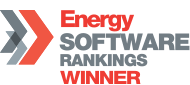MarketView Desktop 6.23
Changes in version 6.23
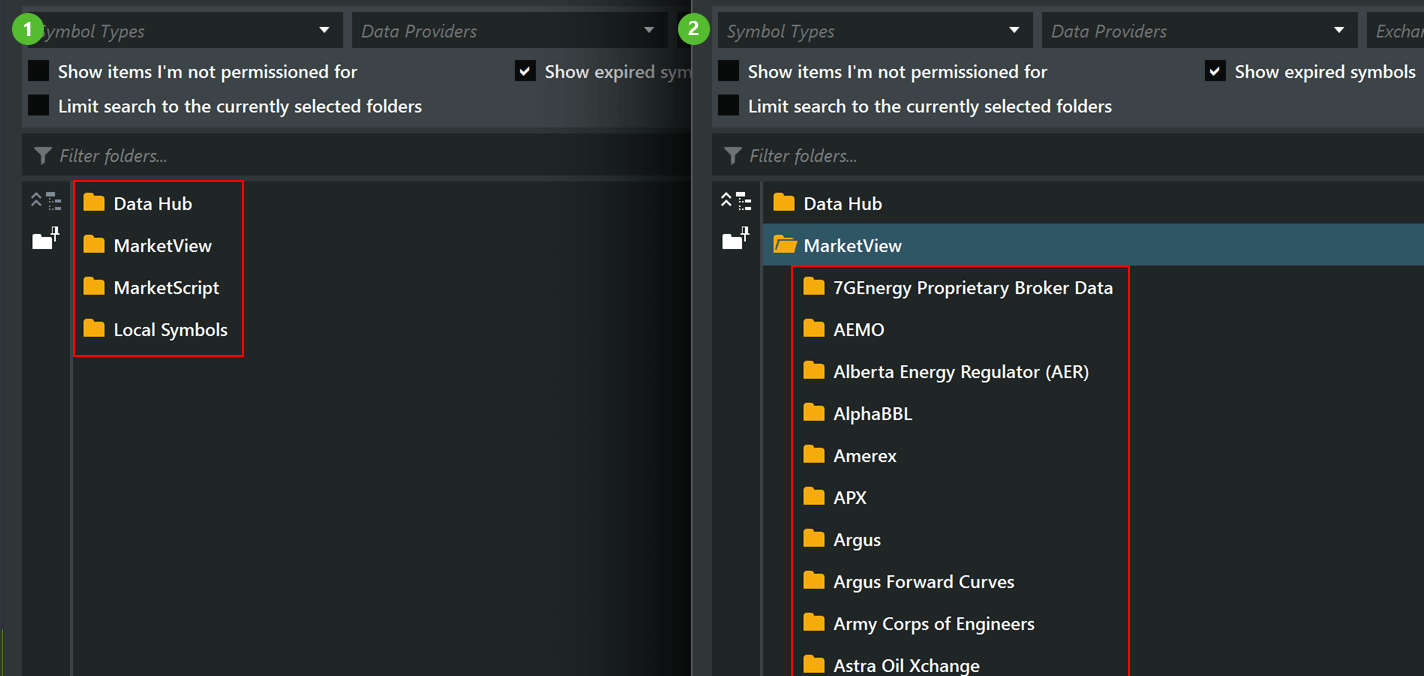
New Symbol Tree
With this version, the root folder of the symbol tree will get a new layout. There will be a sub-folder for each group of data that MarketView offers. Depending on your use of MarketView and other Enverus Trading & Risk products, you will see the following folders:
MarketView
This folder contains all the sub-folders with data from the individual data providers
MarketScript
This folder contains all User-Defined Formulas (UDF)
Data Hub
This folder contains all data that was uploaded via MarketView DataHub
Local Symbols
This folder contains data from Enverus’ CurveBuilder and Enverus’ DataManager products
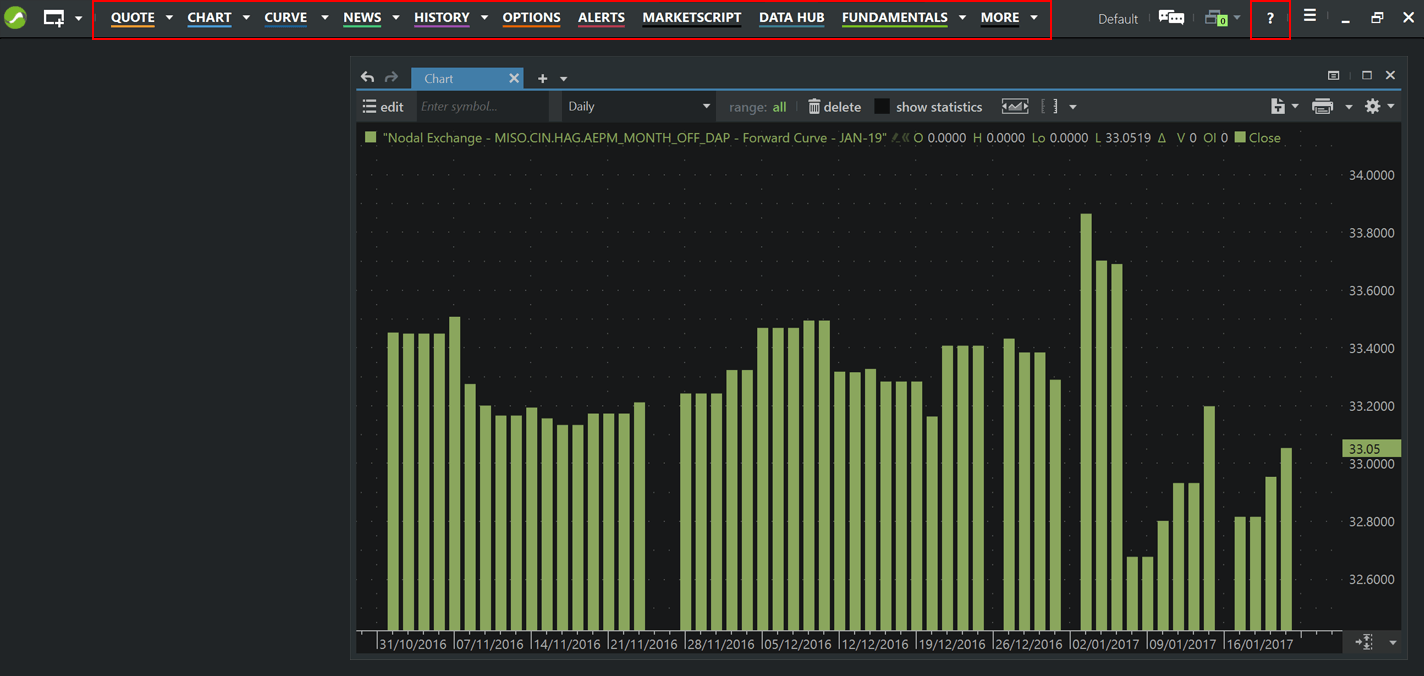
Main Menu
The main menu bar was re-organized. Items like “Alerts” and “MarketScript” or the help menu item do now have dedicated menu items, while other, less used items, were moved to the “More” menu.
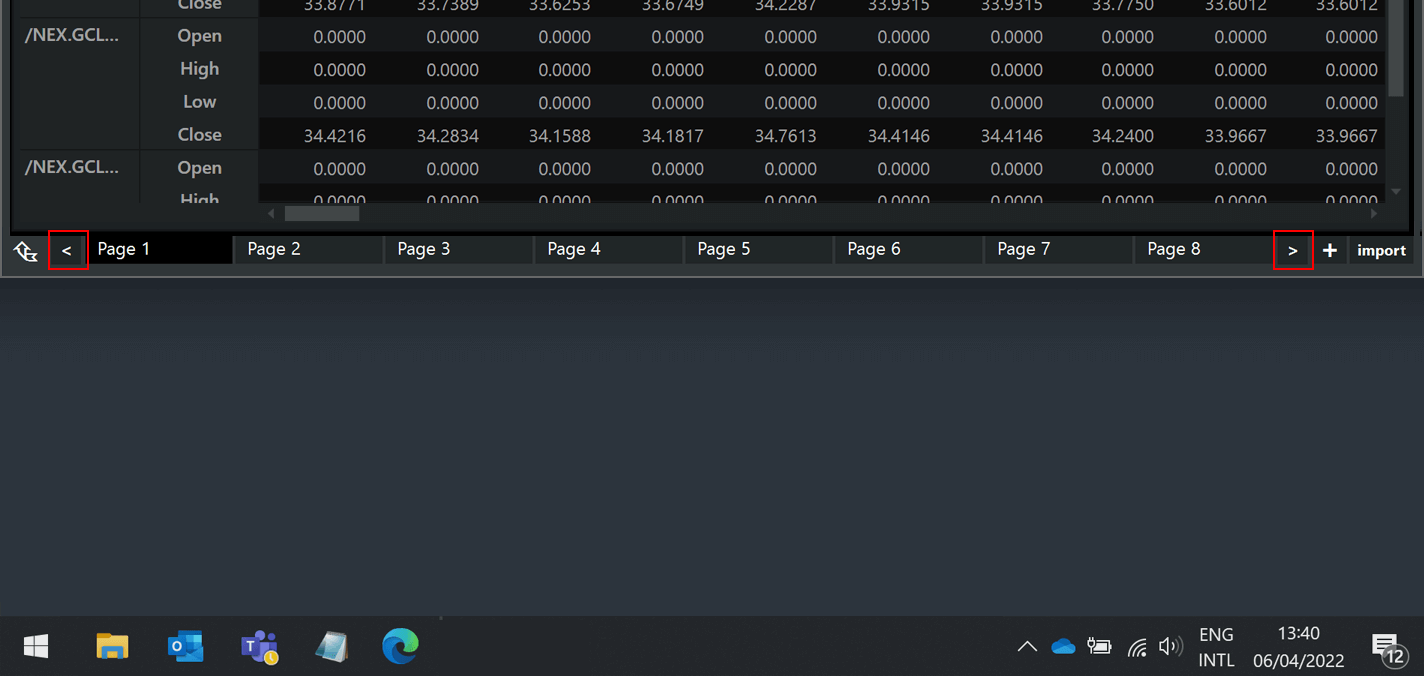
Tab Controls
If users had a lot of tabs on their workspace in previous versions, then the tab width would be gradually reduced to make sure that all tabs would fit on the screen. This resulted in the tab names getting cut off and becoming hard to read. With this version, MarketView Desktop will no longer shrink the tabs but instead add a scroll bar functionality so that the user can scroll through all available tabs.
.NET Framework compatibility
MarketView Desktop 6.23 will now require the Microsoft .NET 4.7.2 software framework, which was introduced in April 2018. If you get a related error message during startup of MarketView Desktop, you will need to update to Microsoft .NET 4.7.2 first.
Bug Fixes
General: The “select all symbols of a folder” button (“>”) in the Edit window did not include all symbols in all sub folders.
General: MarketView was crashing if Data Manager symbols that included a Boolean field were selected for display.
General: When User Defined Formulas (UDFs) that included two or more parameters separated by a comma were pasted into the MarketView symbol lookup, then the formula symbol was not retrieved correctly.
Curve panel: The “”Limit Search to the currently selected folders” functionality” is now also available for the Curve window.