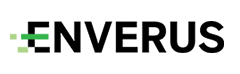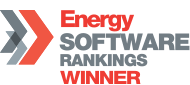MarketView Desktop 6.18
Changes in version 6.18
Minor Features and Improvements
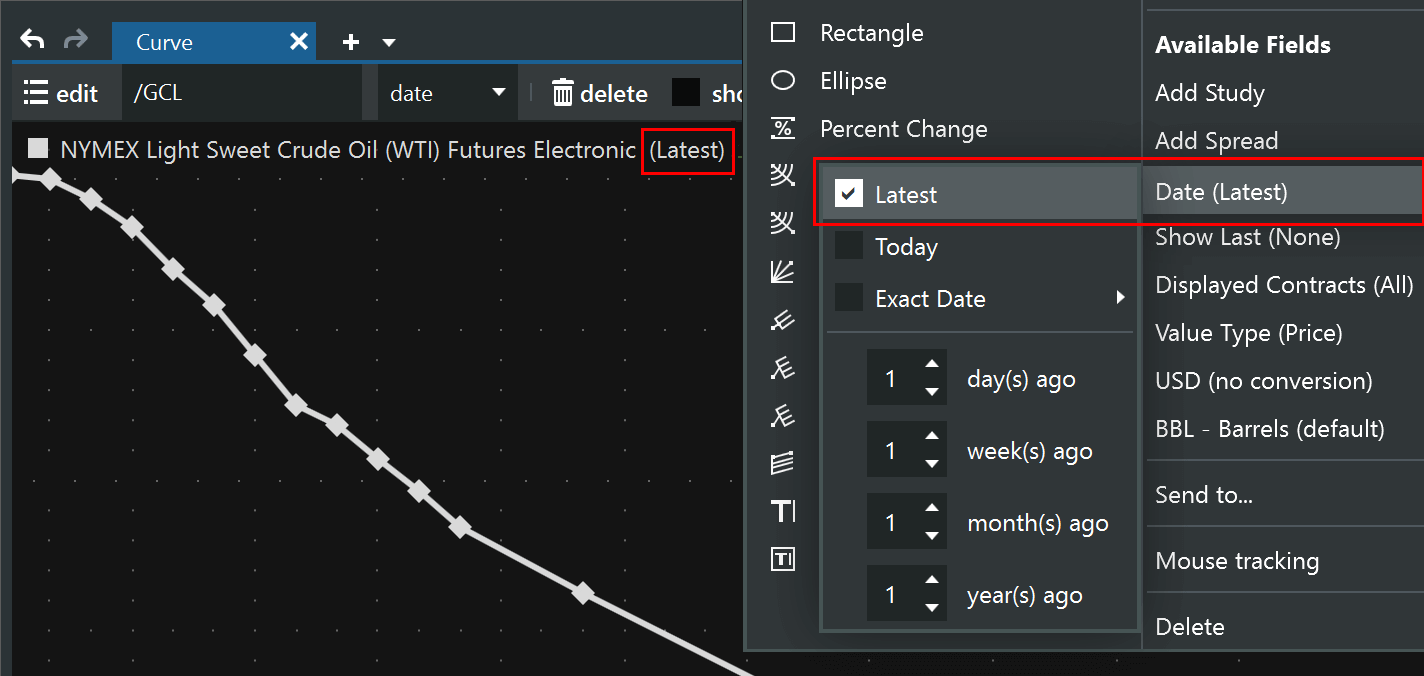
Curve Date selection
For the Curve window, the date selection now defaults to “latest” so that the latest available curve will be displayed by default.
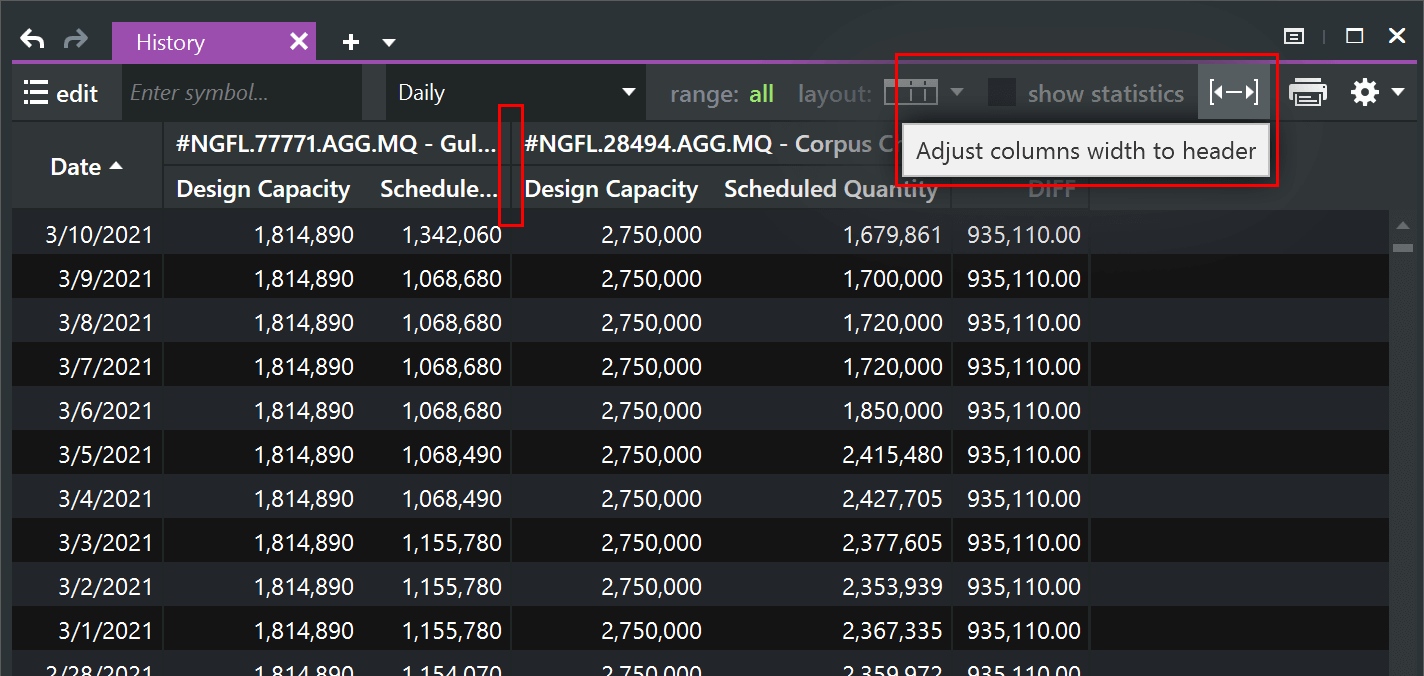
History Column Width Adjustment
A new feature “Adjust columns” was introduced in the History window that will automatically adjust the column width to the width of the field name for each column. This can also be achieved by double-clicking onto the divider between the columns.
Fixes and minor changes
• Fixed an issue with the “Export to Mobile” functionality. A chart with an applied unit conversion can now be exported correctly to the mobile app
• Fixed slow performance in the right-click menu of the Chart window
• Fixed an issue with currency conversion in inline formulas
• Fixed an issue in the tick history window
• Fixed and issue in the history window when the Data Fill / Interpolate / Daily option was selected for certain symbols
• Fixed an issue that caused chart windows to flicker and the application to freeze in certain cases
• Fixed an issue that could cause MarketView to crash if the plot style of a chart was changed
• Fixed an issue with the arrow that indicates the sorting order in the Quote window
• Changed the logic and the warning message for the metadata check in the Curve Favorites window that was introduced in MarketView Desktop 6.17