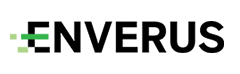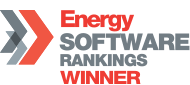MarketView Desktop 6.16
Additional changes in 6.16.0.1 patch release
Fix: Close price selection is now working in History panel.
Fix: Statistics values weren’t shown in some cases in Chart panel.
Fix: Unit and/or currency conversions are now applied to Chart header quotes.
Fix: Plot styling options can now be configured from Chart/Curve panel’s Edit page.
Fix: ‘Send To’ now correctly transfers selected fields between History and Chart panels.
Fix: Market Profile crashes caused by certain EEX symbols.
Fix: ‘Show Last’ option in Curve panel wasn’t working for non-standard root symbols.
Fix: Alerts window no longer crashes if Open Interest is selected as monitored field.
Enhancement: Enabled column selection and defaults in History panel’s Edit page.
Enhancement: Metadata load indicators in History panel’s Edit page are now functional.
Changes in version 6.16
Major New Features
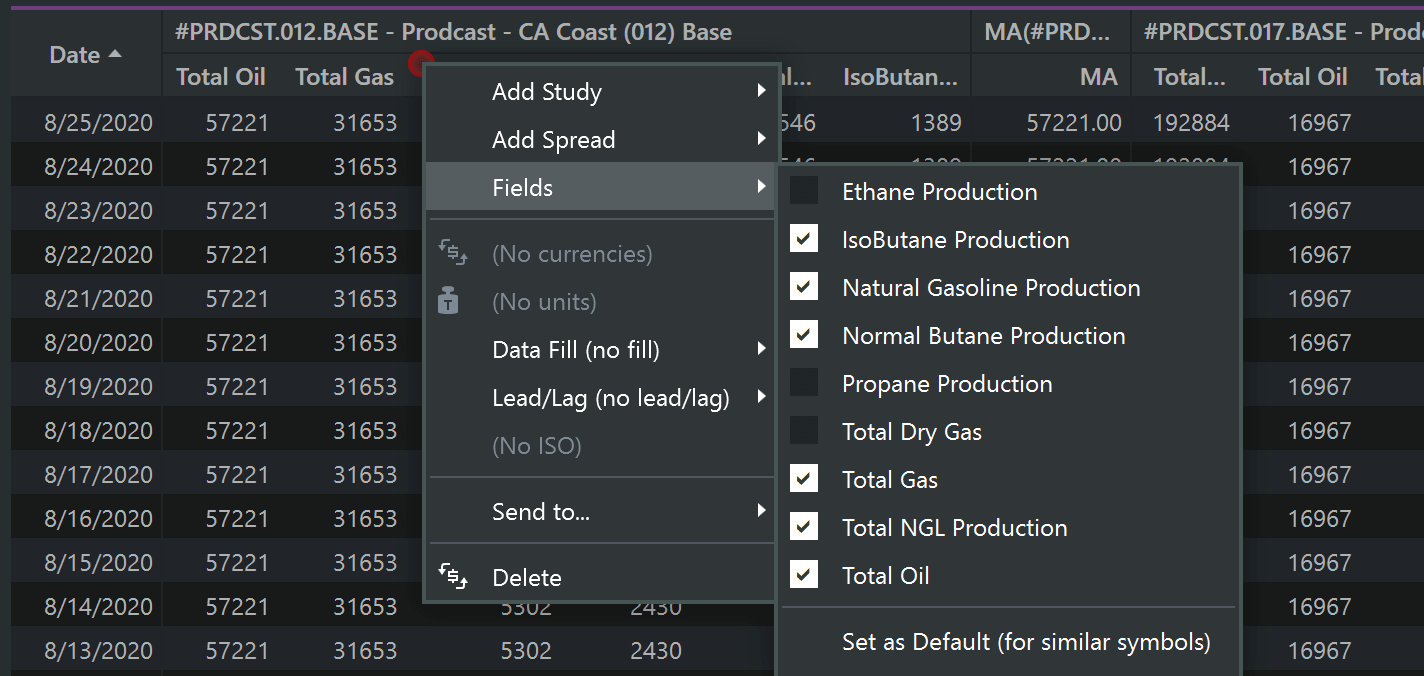
Support for non-price datasets
MarketView Desktop is now able to support datasets with fields that differ from the standard price fields (i.e. Open, High, Low, Close) in the History, Chart and Curve window.
Enverus will be launching the first two datasets that support that structure in September 2020.
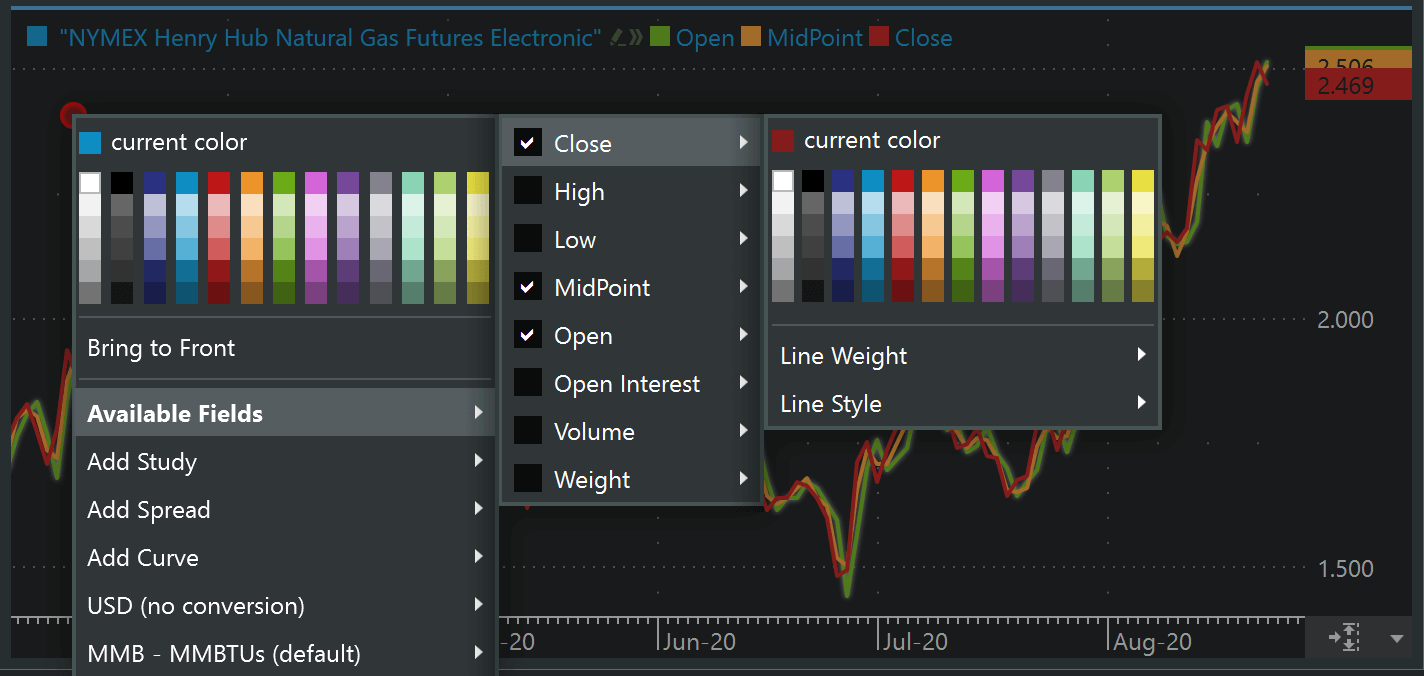
Multi-field plotting support in Chart and Curve windows.
Multiple fields of a specific symbol can now be plotted together in the Chart or Curve window. Color and styling for each field can be set up individually.
Minor Features and Improvements
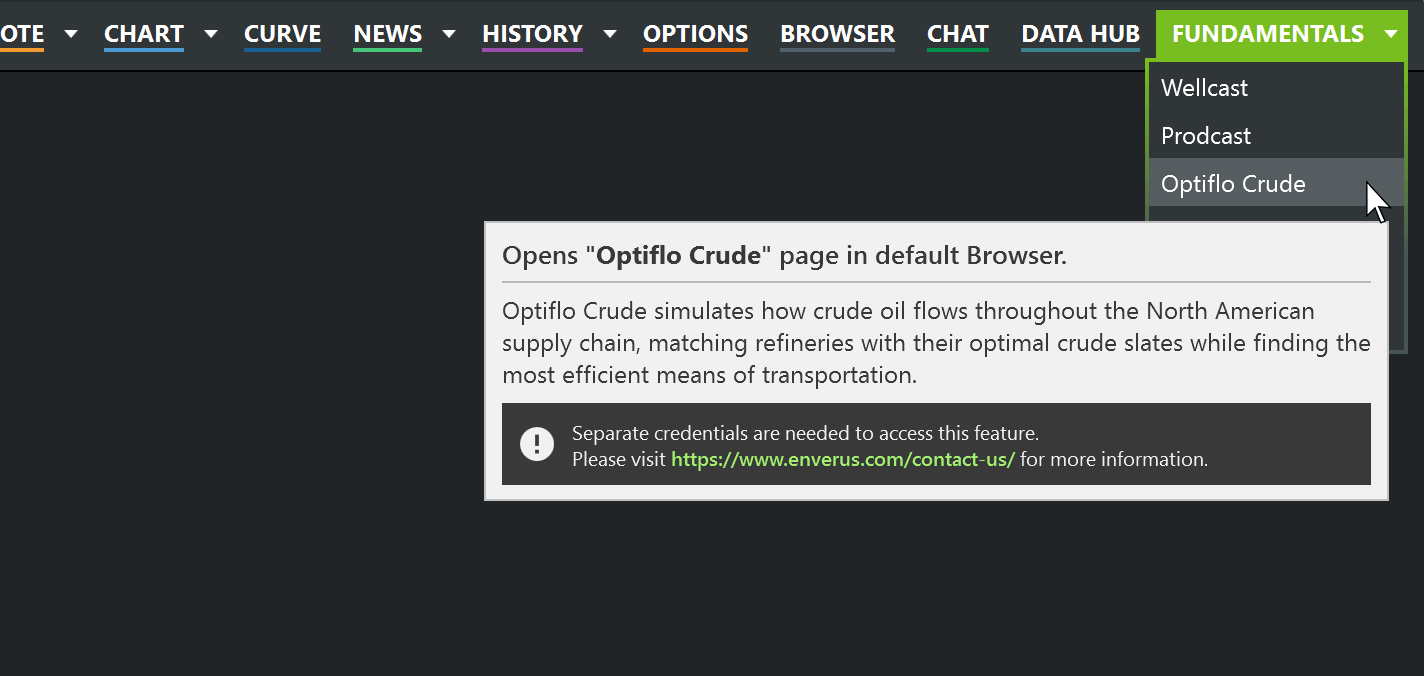
A direct link the Fundamentals menu was added to open Enverus’ brand new Crude oil flow optimization tool OptiFlo Crude.
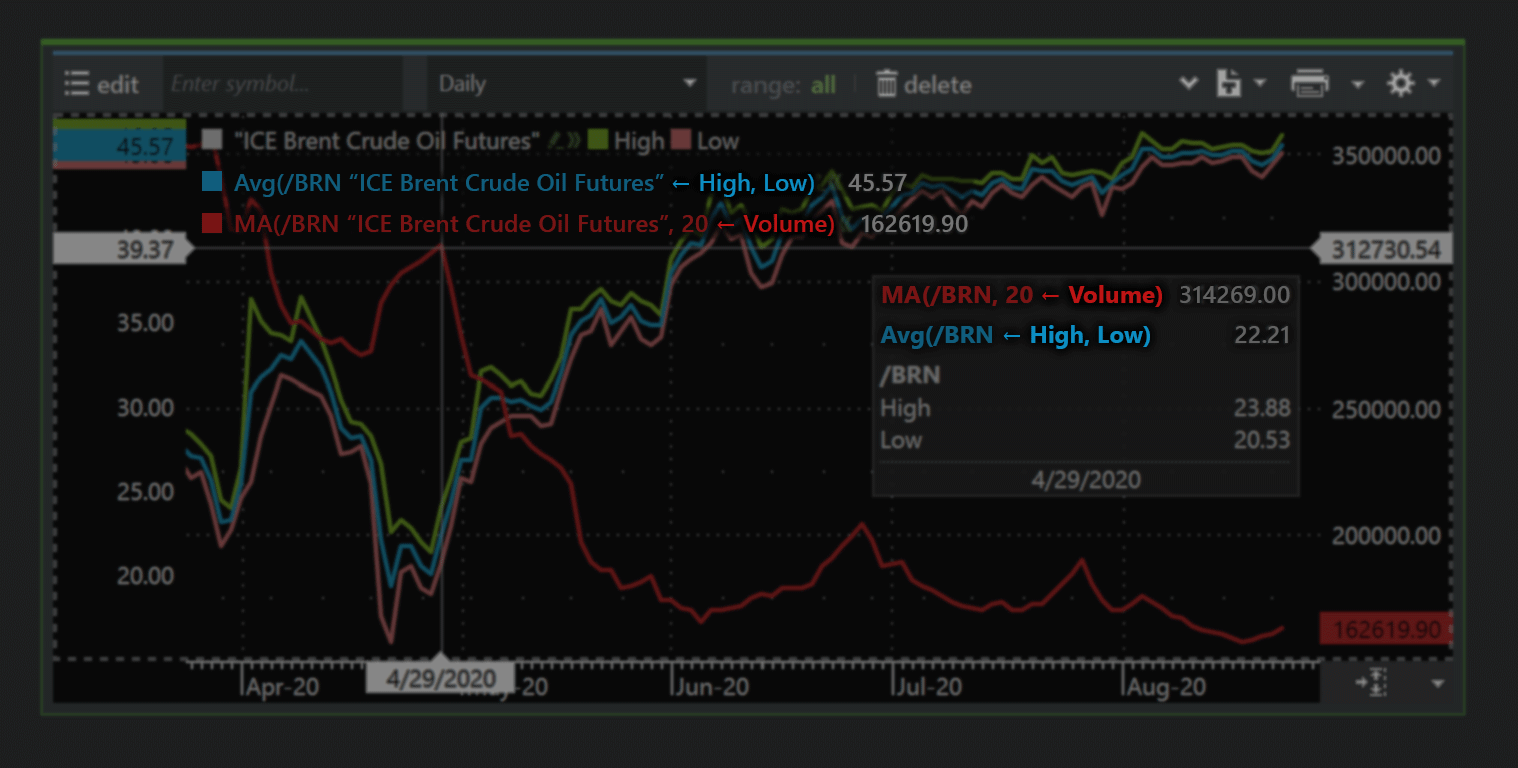
Studies with configurable input fields are now displaying those field names as part of the description