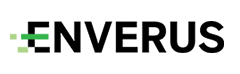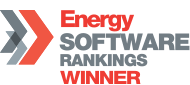MarketView ExcelTools 4.6.1
Minor Features and Improvements
Fix: After installing the latest Microsoft Security updates from April 13th 2021, Excel Tools was showing and error message and could not connect to the MarketView database.
Fix: When using the aggregation modes Weekly, Monthly, etc. in the History view with Power ISO symbols and when setting the ISO Data filter to Peak or Off-Peak, etc., the wrong average price was calculated in version 4.6.
Fix: Version 4.6 showed performance degradation compared to earlier versions if spreadsheet with large number of symbols were loaded. This has been resolved by increasing the maximum number of connections that can be active for every session.
Fix: If the interval in the History view was set to “Weekly” and “Week Start” was set to Sunday, the first record was not populated.
Fix: If ProdCast symbols were displayed in Weekly, Monthly, Quarterly, etc. mode, the aggregation drop down picklists were not displayed.
Fix: If an excel sheet that was created in a 4.5.XX version with multiple history tables next to each other was opened in version 4.6, the different tables got merged into one.
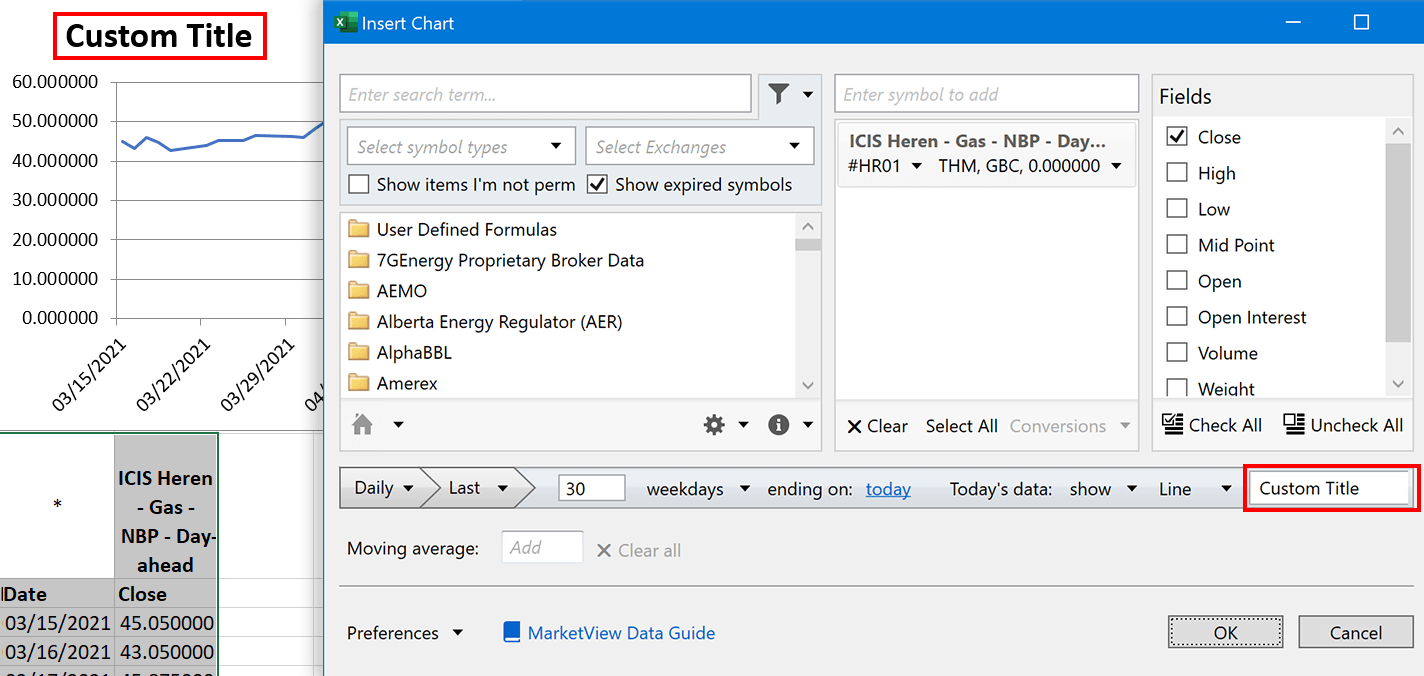
Improvement: An error message was shown in the chart view if the number of displayed symbols resulted in a chart title longer than 255 characters. This has been resolved and the chart title is now configurable.
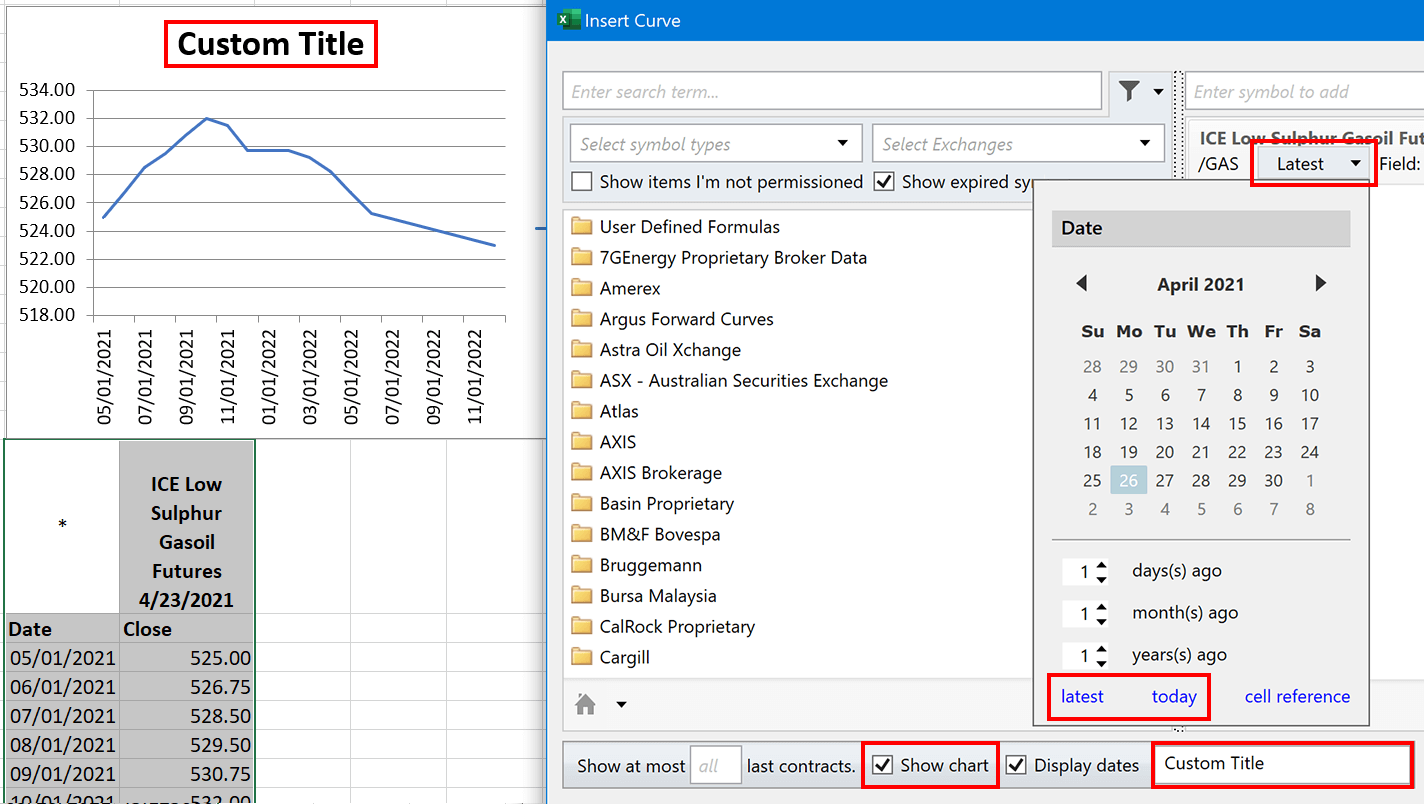
Improvement: The chart title in the Curve mode is now editable as well. Also, the setting “Show Chart” will be saved when closing Excel, so that users that don’t need a chart for their curves don’t need to de-select it every time.
Improvement: The date option “Latest” is now available for curves. When selected, it will always show the latest available forward curve. This is now also the default date setting when adding a new symbol in the Curve view. See previous screenshot.
Improvement: : When filters for the symbol tree are set (e.g. “Symbol Types” or “Show expired symbols”) then those changes no longer need to be confirmed by clicking “Apply”.
Improvement: New methods were added to ExcelToolsUtils that allows to update table data via VBA.