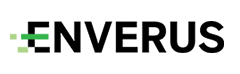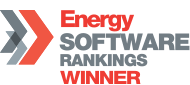MarketView Desktop
What are the minimum recommended system requirements to run MarketView?
The following are the minimum recommended system requirements necessary for achieving a reasonable performance level of the MarketView desktop application:
- Windows 2000 or higher (XP, Vista, 7)
- Pentium 2 Ghz or higher
- 2GB or more RAM
- 25 MB Hard Disk Drive Space (available)
- MS Internet Explorer 6 or higher or Netscape v6.1 (for applet config)*
- Sun Java runtime v1.6
MarketView is giving me a “login failed” error.
This means the login information (user ID or password) you entered is incorrect or invalid. Try retyping your login information. Customer care can reset your password if necessary.
I am getting an error tha says “server-unavailable.”
You will need to be able to access our port 6487. This needs to be done by your internal technical staff. You can also contact customer care to obtain a copy of our client configuration document.
I get an error saying “unable to launch application”. What can I do?
This message is generally related to Java. You may need to clear your Java cache. You can do this by going into your control panel and accessing the Java console. On the general tab delete the temporary internet files and try to launch again.
I’d like to see the same page view as my colleague. How can I do this?
Contact customer care and tell them the name of the page your MarketView ID and your colleague’s MarketView ID. They can copy the page to your MarketView ID.
I had a page I created and saved and I cannot see it. How can I access it?
If you don’t see a page you were using when you were last logged into MarketView go to file and open in the upper left corner of the application. All of your saved pages can be accessed there.
How do I access historical data?
Insert Table History, then either type in a symbol or click on the binoculars to access the data tree. You can also right click a Chart or QuoteView and generate a Table History.
How do I create a chart?
Insert Chart, then either type in a symbol or click on the binoculars to access the data tree. You can also right click a Table History or QuoteView to generate a chart.
How do I access news?
Insert News, then select a source from the dropdown menu.
How do I access live data?
Insert QuoteView, then either type in a symbol or click on the binoculars to access the data tree.