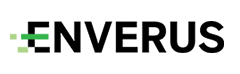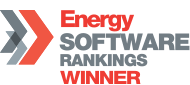MarketView ExcelTools 4.0
Enhancements
• Curve Icon added to the toolbar ribbon – giving users the functionality to now plot forward curves within Microsoft Excel.
• Dynamic Field ability added to the History dialog – allowing users to now specify different field settings for various symbols all within a single data pull.
• Smart Decimal Precision included now at a symbol level in the GUI – offers the ability to set different decimal places for individual symbols from one data pull.
• Option Chain now more flexible – including extra underlier benchmark options and the ability to change the orientation for multiple queried symbols, keeping in line with our new MarketView 6.0 product.
• Missing Data now has an extra option added of #N/A – this is to help eradicate spikes in any charts created off the back of the reference data – also renamed our existing missing data descriptions to be consistent with our MarketView 6.0 product.
• Examples Icon added to the toolbar ribbon – this provides new and existing users with preloaded, formatted excel files upon install with data provided via the MarketView Excel add-in.
• Intraday Date Range selection now available – previously could only target the last amount of intraday bars, gives more depth to a historical search on intraday values, as a user can now target a specific date range, helpful when analyzing Power prices.
• Path to symbol browser now present for each selected instrument – allows users to easily trace and pinpoint the symbol tree folder location for any selected instrument or symbol within a data pull.
• MarketView RTD Tutorial help file included on install – this will provide each user with an easy reference guide to learning the RTD syntax needed to query our servers.
• VBA Automation Documentation updated to reflect enhancements in ET PRO – have added a new html help file extension with updated features available via ET PRO such as MarketScript related functions and built-in VBA macros such as OnTime.
• Added field types to the Quote dialog – ‘Security Type’, ‘Exchange Code’ and ‘Exchange Id’ all now included, staying consistent in line with MarketView 6.0.
• New toolbar and Icons – add-in now located under own tab as opposed to Data tab.
Bug Fixes
• Keep existing formatting flaw with custom date range, acted inconsistently previously with short date format, this is now fixed for different regional setting.
• Issue with ascending and descending date format causing certain saved files to corrupt and not refresh properly, now fixed and working accordingly.