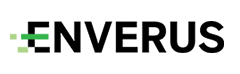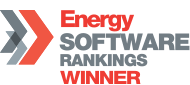MarketView Desktop 6.30
Changes in version 6.30
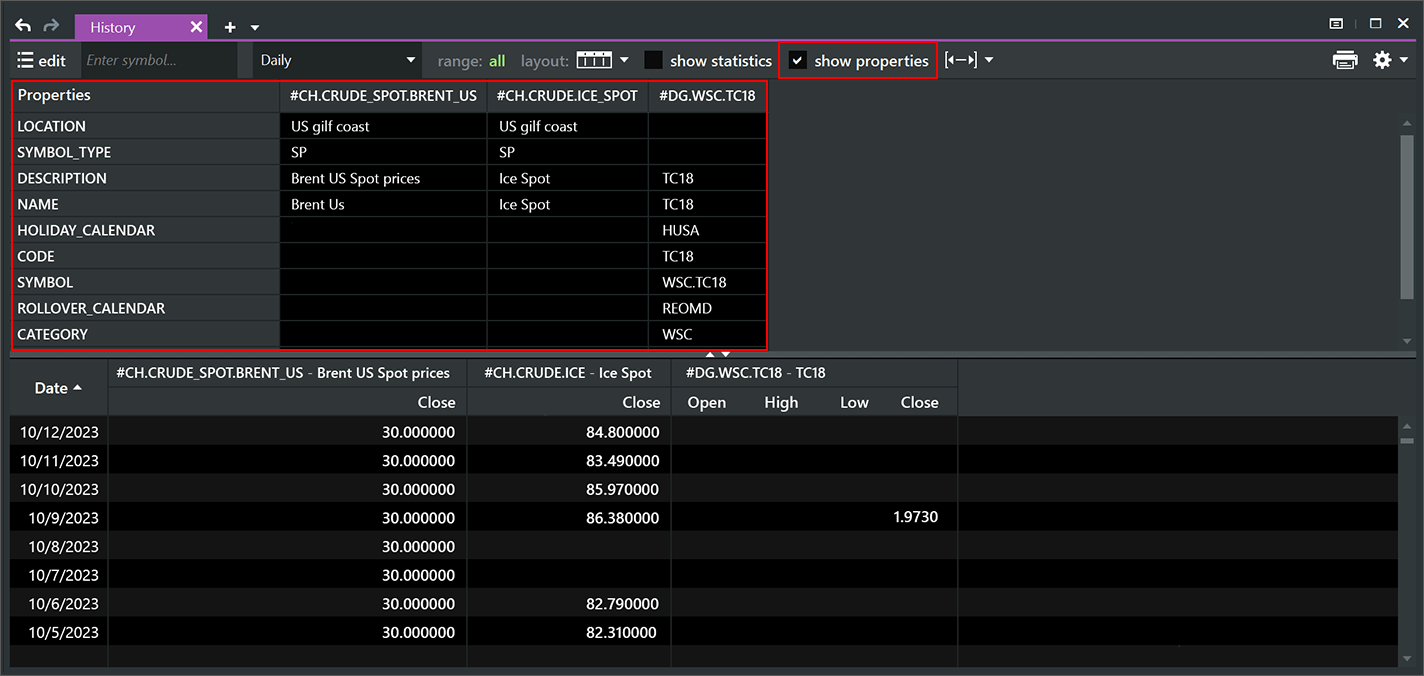
Properties display in History window
Custom symbols that are set up within Enverus CurveBuilder or Customer Datahub solutions support custom metadata. This metadata or symbol properties can now be easily displayed on top of the History window.
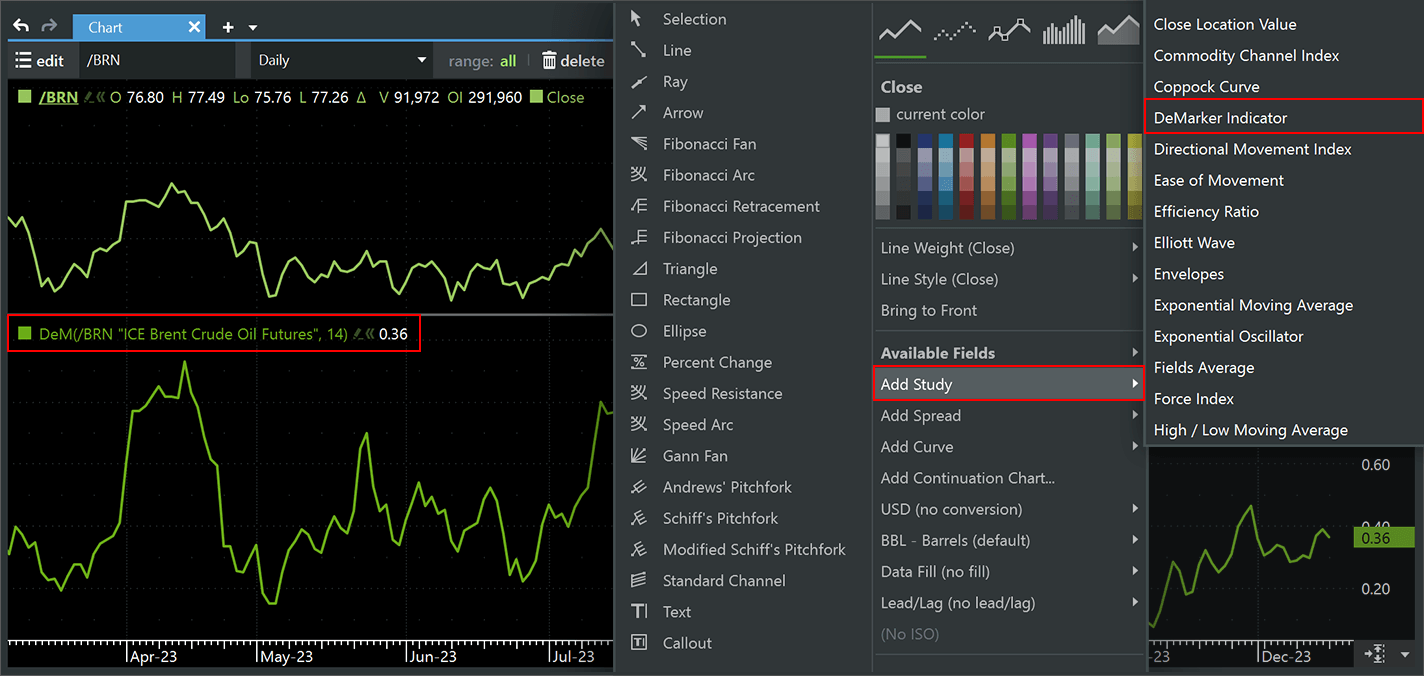
DeMarker Indicator Study( 1 of 2)
We added the DeMarker Indicator to our list of supported studies.
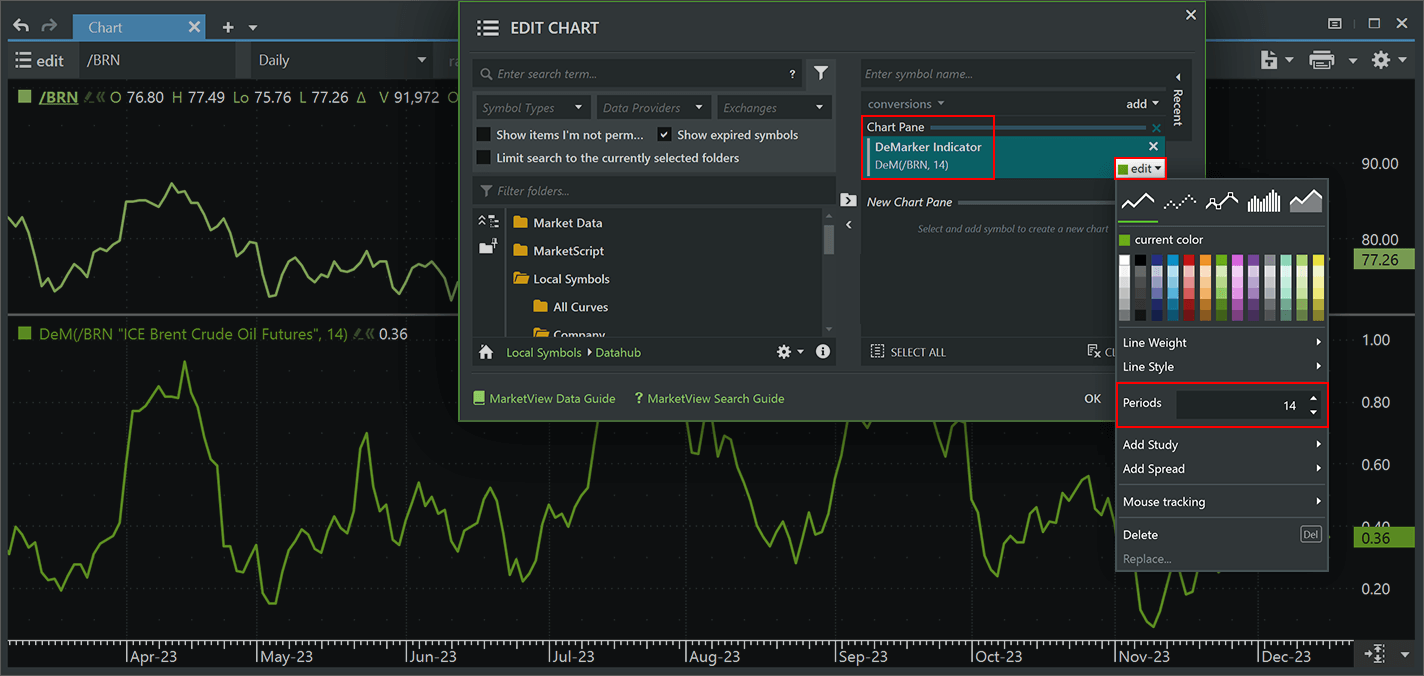
DeMarker Indicator Study( 2 of 2)
The calculation period for the indicator can be edited.
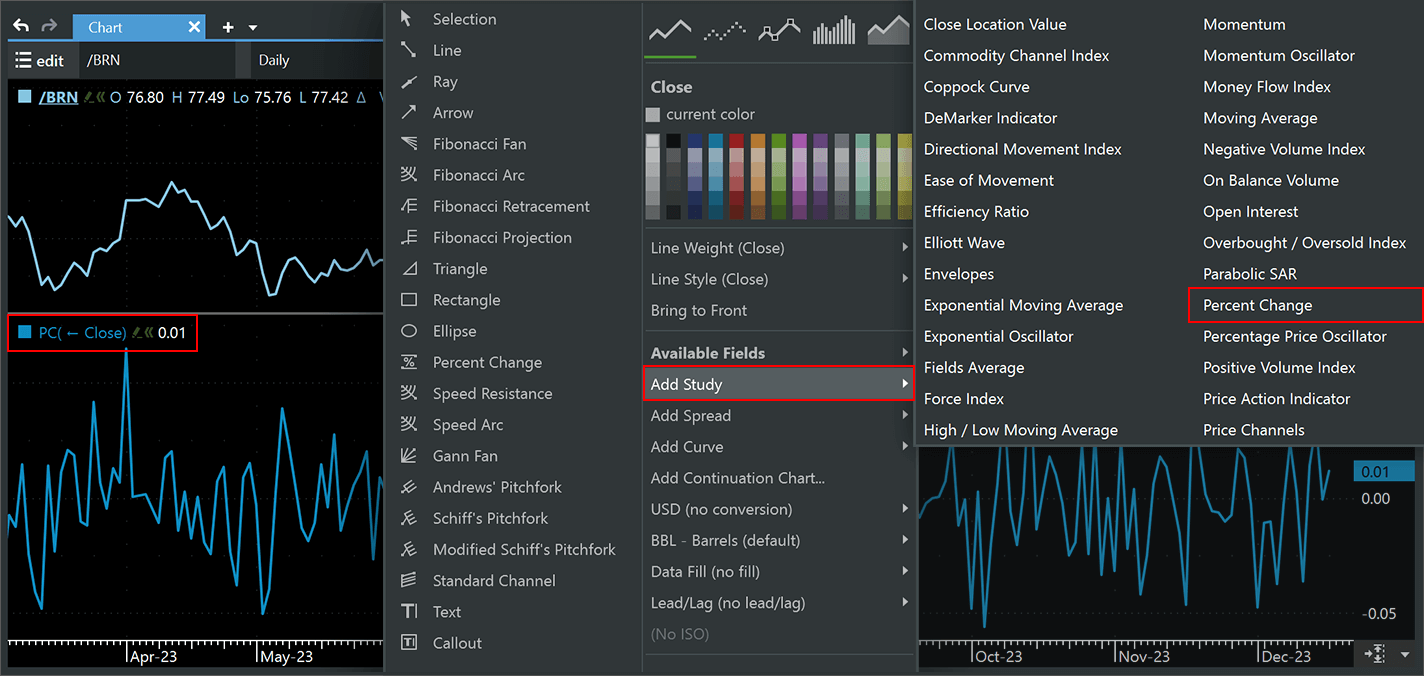
Percent Change Study
We added a new study that calculates the price change compared to the previous day. The price field that is used for the calculation can be edited.
Bug fixes and minor improvements
General: MarketView Desktop was crashing if the workspace window was closed while a workspace save was in progress.
History: When the field “Weight” was displayed and then the display mode was changed to “records back” then that field would disappear from the table.
History: If a curve symbol was displayed in Curve mode, then the curve date format was not properly registered and displayed if the operation system was set to the French regional setting.
Quotes: The values for the fields “Settle Update” and “Previous Settle Update” did not populate on a Quote window when it was initially loaded.
MarketScript: MarketView was crashing if a User Defined Formula (UDF) without a name assigned to it would be detected within a displayed folder in the symbol tree.