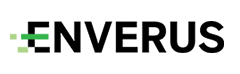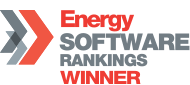MarketView Desktop 6.28
Changes in version 6.28
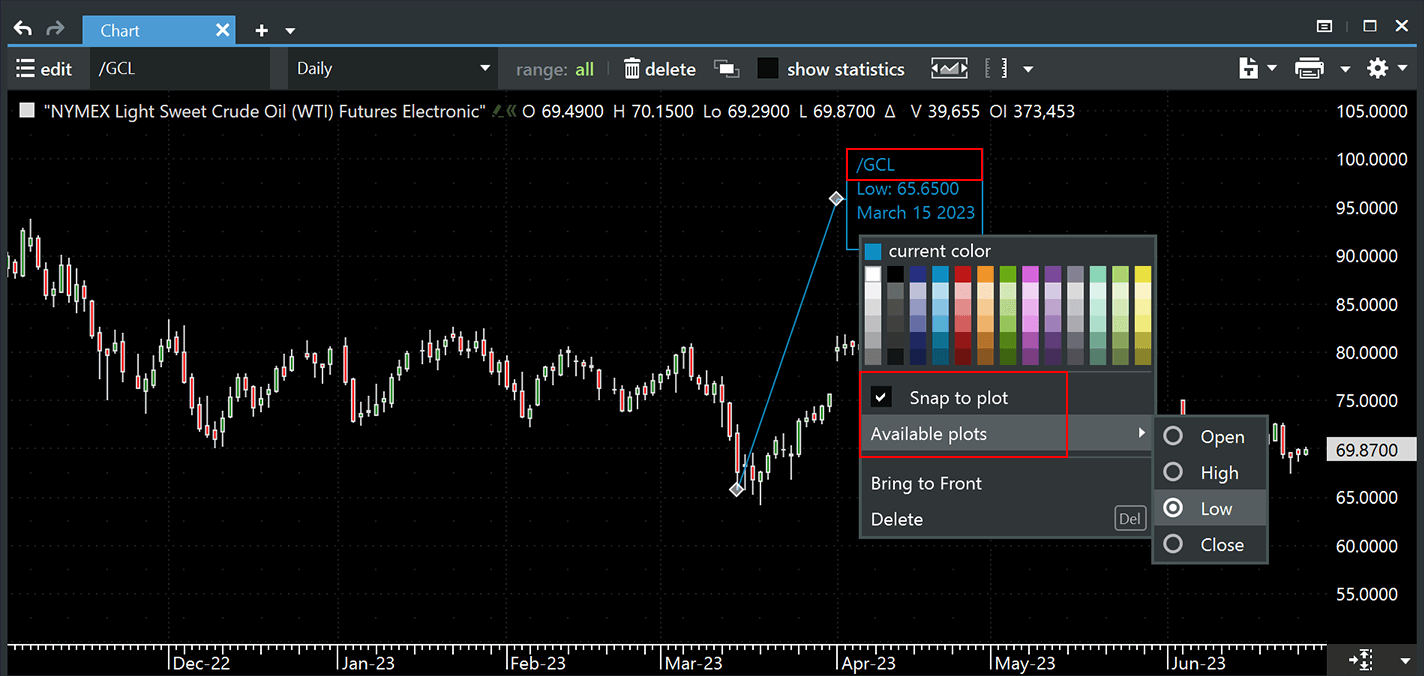
Improved CallOut functionality for Chart and Curve windows
Callouts can now be “snapped” to a specific price point on a Chart or Curve windows. If that functionality is activated then the callout will follow that price point even if the price changes (for example if the price of a particular future changes from one day to the next).
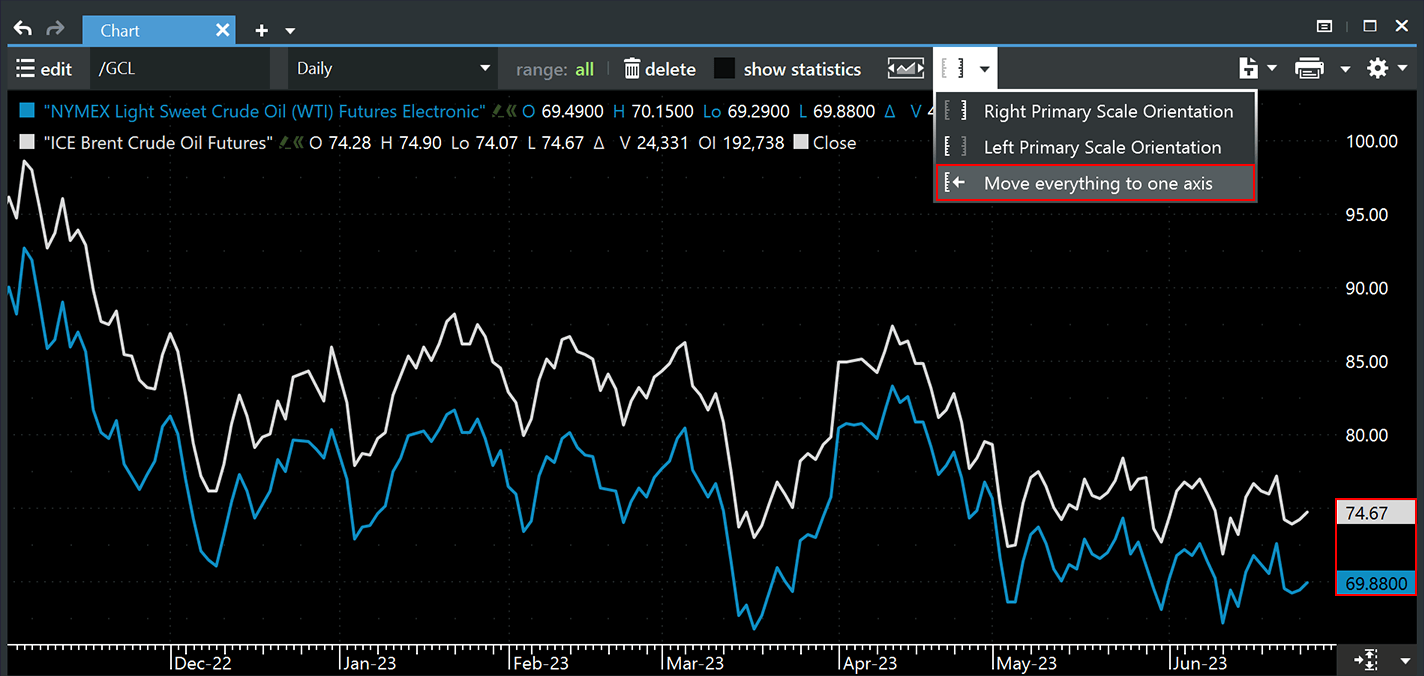
Move all symbols to the same chart axis
When multiple symbols are added to chart, they are by default all assigned to a separate Y axis. We added a new button that makes it much easier to move all symbols in a chart to the same axis.
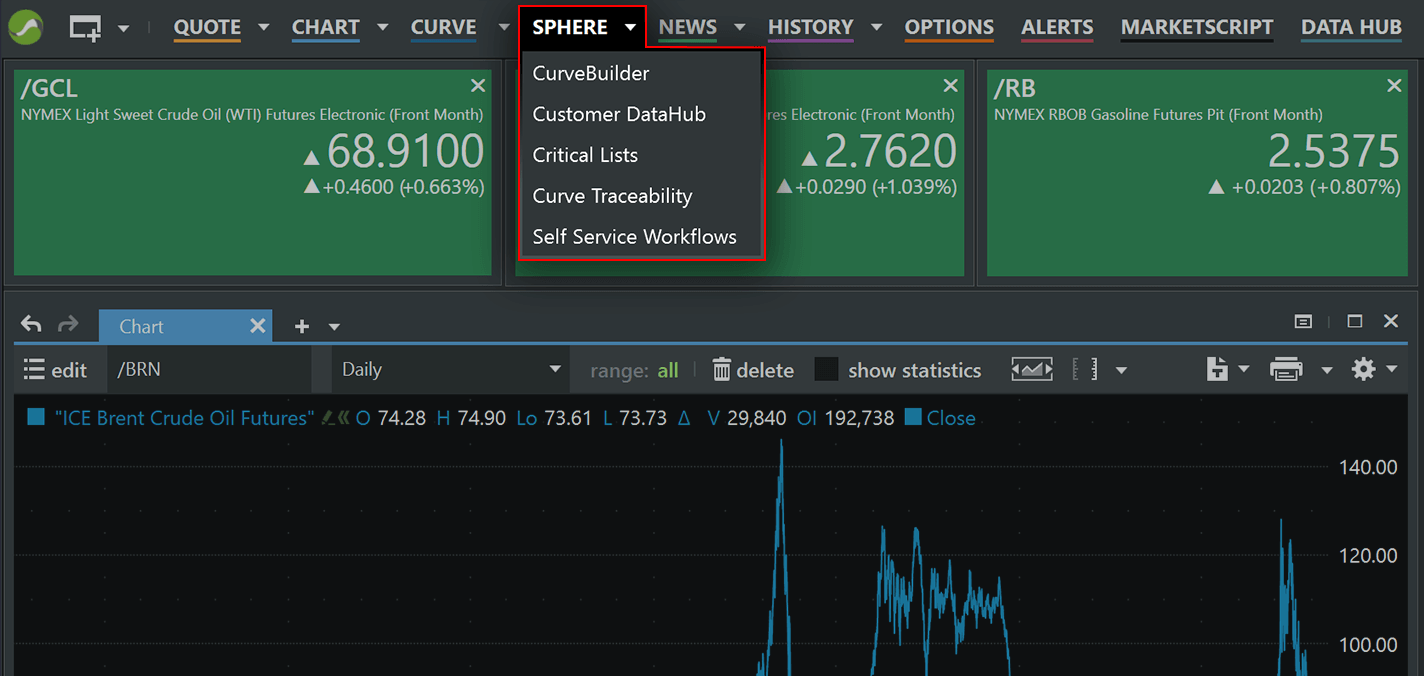
Access to Enverus applications on Sphere platform
We added a new menu item that makes it easier to access our Enverus Trading & Risk solutions CurveBuilder, Critical List, Customer DataHub, Self-Service Workflows and Curve Traceability, which are located on the Sphere platform. If the specific menu item is clicked, the selected application will open in the web browser.
Bug fixes and minor improvements
Symbol Tree: A spinning circle was showing under certain conditions for a long time when the symbol tree opened.
Symbol Tree: The cursor location was incorrect when the user typed the name of a folder in the symbol tree on the keyboard and then used the up/down arrows to navigate inside the tree.
General: If a symbol was copy/pasted into the “Enter symbol name…” box in the Edit window then the pasted symbol name could not be edited manually before the system was trying to look up the symbol.
Chart: MarketView was crashing if the same symbol was being added twice to the same chart window via the “Enter symbol…” box.
Chart: If an annotation was added to a symbol and then modified and if then the Edit window was opened, all the modifications were reset to default.
History: Symbols were displayed with incorrect precision rounding after being added via the “Enter symbol…” box.