

The Calculations Tab for the QuoteView component defines the adjustment, currency, and unit conversion calculations applied to the component.
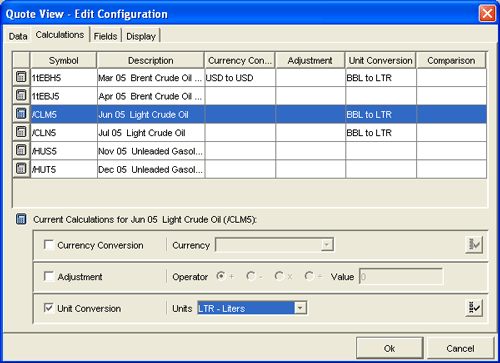
Symbol Calculations Table: Displays the symbols that have been entered on the data tab of the edit panel and reflects the calculations and parameters the user has defined to be displayed for each symbol. Information in the table is read only. To set the calculations and parameters for a given symbol, click on the symbol in the table. The calculation controls for the highlighted symbol will be accessible and will allow the user to define calculations for the selected symbol.
Currency Conversion: This checkbox activates the currency conversion controls for the selected symbol. The user must select this checkbox in order to manipulate the Currency controls. Currency conversions may only be applied to symbols that have a currency designation stored on the price server. For symbols that do not have a currency designation, the currency conversion checkbox will not be accessible (i.e. grayed out).
Currency: This drop down list control allows the user to select the target currency to be used in the chart display for the selected symbol. The default value in the list reflects the original currency assigned to the selected symbol. Supported currencies are as follows:
AUD - Australian Dollar
CAD - Canadian Dollar
CAC - Canadian Cents
CHF - Swiss Franc
CNY - Chinese Yuan (also known as Renminbi or RMB)
EUR - Euro
EUC - Euro Cents
GBP - British Pound
GBC - British Pence
HKD - Hong Kong Dollar
JPY - Japanese Yen
KRW - South Korean Won
MYR - Malaysian Ringgit
NZD - New Zealand Dollar
SGD - Singapore Dollar
USD - U.S. Dollar
USC - U.S. Cents
Change All: This button allows the user to apply the same currency display to all applicable symbols in the symbol calculations table.
Adjustment: This checkbox activates the adjustment controls for the selected symbol. The user must select this checkbox in order to manipulate the Operator and Value adjustment controls.
Operator: This radio button control allows the user to define the type of arithmetic function to be applied to the symbol. The user may select addition, subtraction, multiplication, or division.
Value: This textbox control allows the user to enter the value to be used in the arithmetic function. The user must enter a numeric value in this field. Additionally, the user may not enter a 0 value in conjunction with the multiplication or division operators.
Unit Conversion: This checkbox activates the unit conversion controls for the selected symbol. The user must select this checkbox in order to manipulate the Units and Conversion controls. Unit conversions may only be applied to symbols that have a base unit of measurement stored on the price server. For symbols that do not have a base unit of measurement, the unit conversion checkbox will not be accessible (i.e. grayed out).
Units: This drop down list control allows the user to select the target units to be used in the chart display for the selected symbol. The default value in the list reflects the original units assigned to the selected symbol. Valid display units are as follows:
BBL - Barrels
GAL - Gallons
LIT - Liters
MT - Metric Tons
KWH – Kilowatt Hours
MWH – Megawatt Hours
GWH – Gigawatt Hours
GJ – Gigajoules
MMBTU – Million British Thermal Units
THM - Therms
Change All: This button allows the user to apply the same unit display to all applicable symbols in the symbol calculations table.