

The MarketView News Explorer/News Lookup or News Selection dialog is a tool that can be used with a news component in Fixed Page mode to allow for easy navigation to a specific fixed page news story. The dialog provides both tree-based "exploring" as well as search functionality. These two functions can be used independently to identify a fixed page news story to be displayed in a news component.
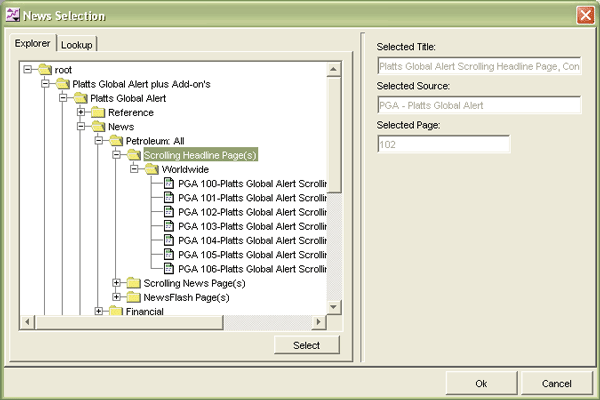
The MarketView News Selection dialog with the News Explorer tool displayed.
The dialog is divided into two sections. On the left hand side is a tab control that allows access to the two news selection tools: News Explorer tree and the News Lookup criteria and results list. On the right hand side is a display of the currently selected fixed page news story.
Either side may sized (made bigger or smaller) relative to the other. To increase the size of one portion of the Selection Dialog, place the cursor of the line that divides the two sections. When the cursor changes to the sizing cursor, click and drag to the desired size.
Fixed Page News stories are selected from the left side using the Select button or by double-clicking on the story in the directory tree. Once selected, the title, source and page identifiers for the fixed page story are displayed in the controls on the right side of the news selection dialog. The user cannot directly edit the display controls. Selection of the OK button adds the selected news story to the news component while the selection of the Cancel button closes the dialog without effecting the news component's Edit Dialog.
Switching between the Explorer and Lookup functionality is done by using the tab control on the left hand side of the dialog. Moving between the two functions does not affect the selected news story.
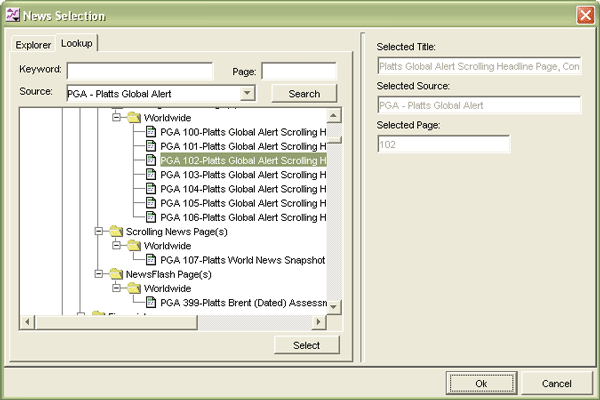
The user specifies the search criteria at the top of the tab panel and presses the search button. If any fixed pages are found that match that criteria, they are displayed in the results list in the bottom section of the News Lookup tab panel. Fixed Pages in the result list may be moved to the Selected Story controls, to be displayed in the news component, by double-clicking on the desired fixed page in the directory tree or by highlighting the desired fixed page in the directory tree (single click) and pressing the Select command button.
The Keyword search criteria text box is assumed to specify a fuzzy search (i.e., an asterisk wildcard should be appended to the front and end of the string when the search is conducted). The Source and Page search criteria controls perform an exact match when searching.
Keyword: This text box allows the user to search based on a keyword contained in the fixed page descriptions of the directory tree.
Page: This text box allows the user to indicate the exact page number to search for.
Source: This drop down list allows the user to indicate the exact source to search for.
Search Results List: This list box, located directly below the criteria fields, displays a list of fixed pages and their descriptions, that are the result of the last time the user pressed the Search button.
Search: This command button initiates a search for fixed pages based on the specified criteria and displays the results in the Search Results List.
Select: This command button moves the selected fixed in the Search Results list to the Selected Story controls.