
Help Files
Options Query Preferences

| Excel Tools > Options > Options Query Preferences |
|
When creating an Options Query, you have the option of setting display settings by clicking the Preferences link found in the lower left corner of the dialog box. 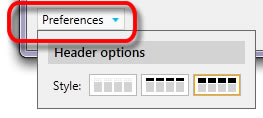 HEADER OPTIONS
Style
|