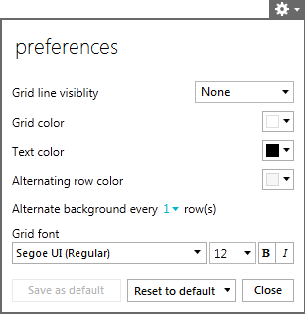Use the preference settings to customize the look of your table.
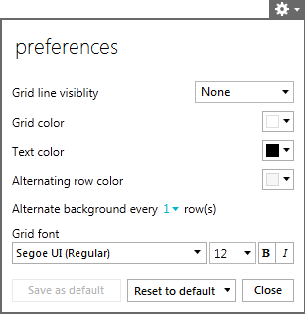
Click on the cogwheel in the upper right hand corner of your window to open the preferences dialog box.
- Grid line visibility - Insert grid lines horizontally, vertically, or both ways.
- Grid color - Set a background color for the entire table.
- Text color - Change the color of the text within the table.
- Alternating row color - Secondary background color for alternating rows in the table.
- Alternate background every "X" row(s) - Select how often you want the rows to change colors.
- Grid font - Edit the style of text in your table.