
Help Files
Convert Spreadsheets

| Excel Tools > Getting Started > Convert Spreadsheets |
Spreadsheets created in the older-versioned software called MarketView ExcelTools version 1.0 are not compatible with MarketView ExcelTools 2.0.
If you have spreadsheets that were created using MarketView ExcelTools version 1.0, each spreadsheet must be converted to the new application before they will run properly. GlobalView has provided a one-click utility that will perform this conversion for you.
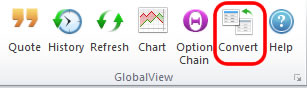
Note: When all spreadsheets have been converted, you may want to remove the Convert button from your toolbar, as it is no longer needed. To do this, open the Preferences dialog from the GlobalView toolbar, uncheck the box labeled Show convert button in the toolbar, and click Close.