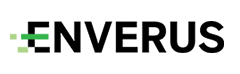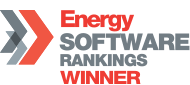MarketView Desktop 6.4
Major New Features
![]()
• Improved mouse tracking in Chart window now supports mouse-over mode, price indicators at mouse position and moveable price info panel.
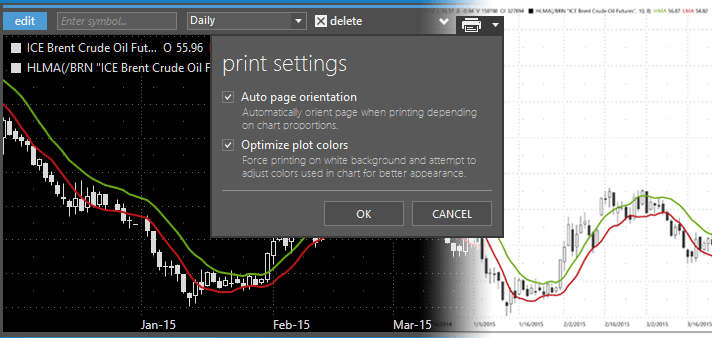
• Printing is now supported from a Chart window, including Seasonal and Curve windows.
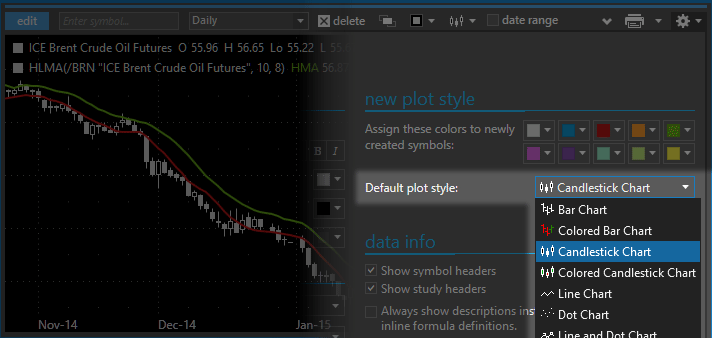
• Selectable default plot style in Chart window.
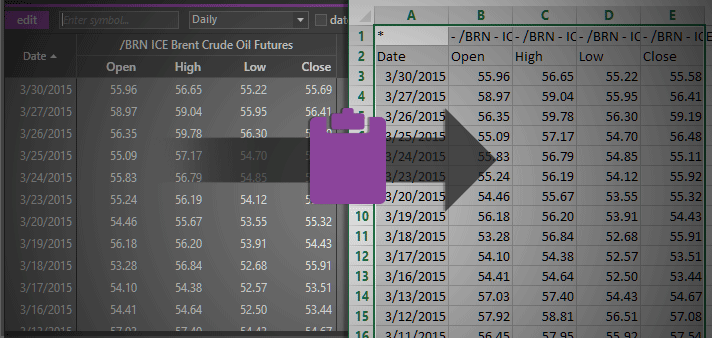
• Copy a History window to ExcelTools, the selection can be copied to Excel as “live” data if ExcelTools is installed.
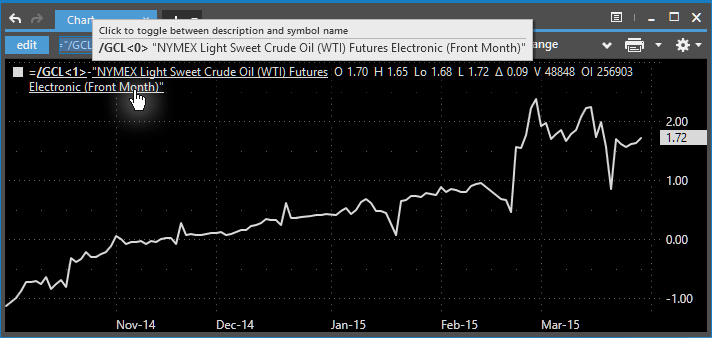
• Improved header for symbols or inline formulas in Chart. Now clicking on a symbol portion of Chart header toggles between symbol name and description.
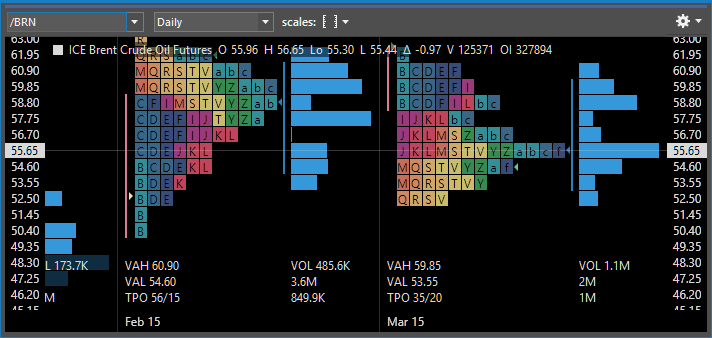
• New Market Profile window.
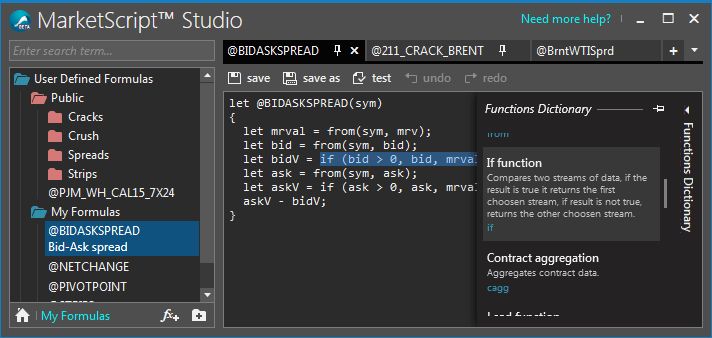
•New MarketScript studio replaces old UDF editor with a simpler and more streamlined approach.
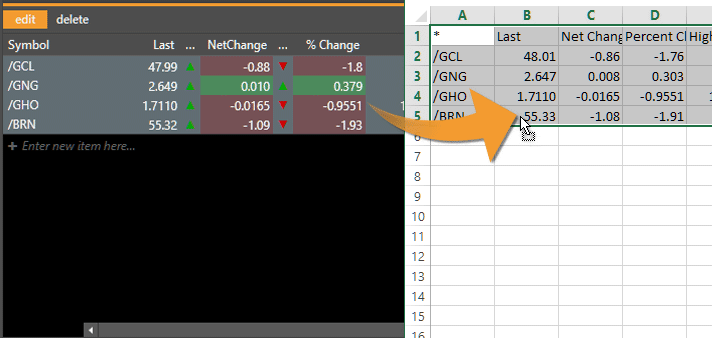
• Drag to ExcelTools from Quote window, selection can be copied or dragged to Excel as “live” data if ExcelTools is installed.
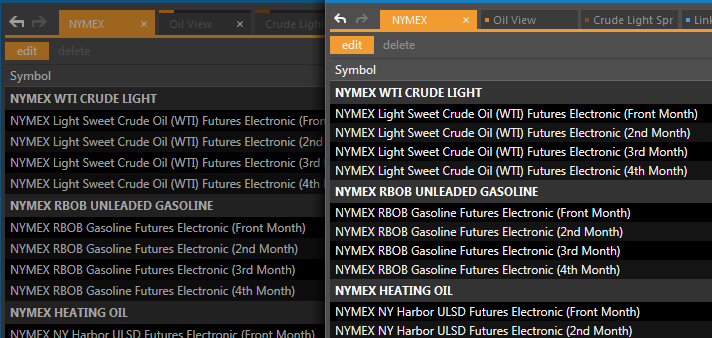
• Slimmed down Tabs chrome.
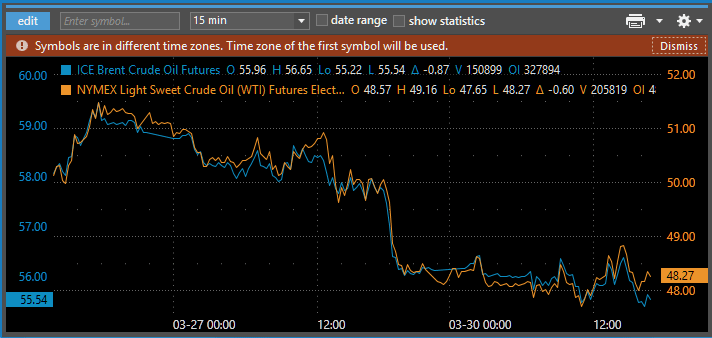
• Time zone mismatch warning. Chart and History windows now show a warning if they contain symbols from different time zones in intraday aggregation.
Additional Improvements
• Can now close tabs with Ctrl+F4 or Ctrl+W, and close whole window when no more tabs remain.
• Faster workspace load and page switching due to deferred initialization of individual windows.
Fixes
• Fix for workspace corruption when password changes during MarketView session.
• Publisher time zones are now working properly, including for ISO symbols.
• Fix for external browser process communication thread leak.
• Preventing message boxes from being shown from browser control.
• Fixed case in News window where browser or PDF viewer were loaded even if article pane isn’t visible.
• PDF downloader for News will attempt to download multiple times if 404 error is returned.